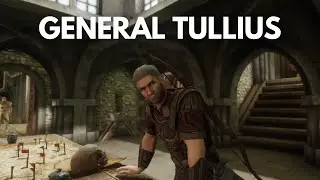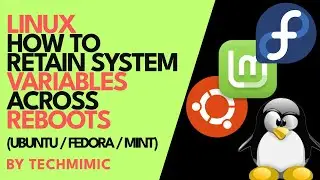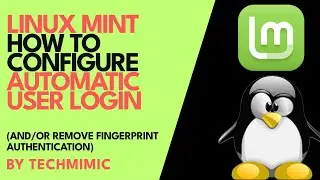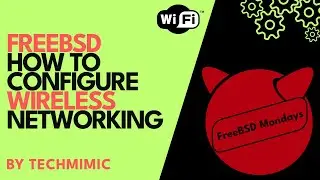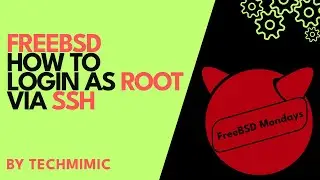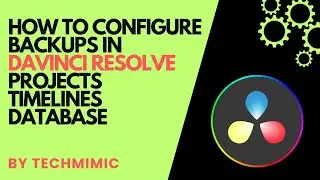REUPLOAD - Step-by-step guide to running Windows applications on Linux with Bottles
Welcome to TECHMIMIC. Monkey see, monkey do! View, imitate, replicate. You have an issue to fix, you found us, we tell you how to fix it. Boom!
This is a reupload of a previous video! Unfortunately, the background music posed an issue and is now removed. If you’ve already seen it, no need to watch again and please accept my apologies. But feel free to drop a like and share your thoughts! Thanks for your support.
Learn how to run Windows applications on Linux using Bottles. This video demonstrates the setup, installation and integration. Complete with three examples, including the Epic Games Store and Steam. These step-by-step instructions for Linux Mint should also work for any Debian/Ubuntu-based distro or even other distros without too much adjustment.
TIMESTAMPS
00:00 Intro
00:09 Setting the scene and feedback from previous video
00:52 Snap Store with Wine pre-configured Snaps
01:25 What’s in this video? NotePad++, Epic Games Store, Steam
03:52 Preparing the environment
04:48 Installing Bottles
06:57 What’s in a Bottle + First startup
08:31 NotePad++ and browsing the available options
12:56 Enable Bottles for desktop entries / menu shortcuts
13:52 Integration between Bottles and the Linux filesystem
16:24 Epic Games Store on Linux
18:42 Steam on Linux
Bottles Website
https://www.usebottles.com
Bottles Documentation
https://docs.usebottles.com
Enable/allow desktop entries in Bottles
flatpak override com.usebottles.bottles --user --filesystem=xdg-data/applications
Enable/allow access to the Linux home directory from Bottles
flatpak override --user --filesystem="home" com.usebottles.bottles
Step-by-step guide to running Windows applications on Linux with PlayOnLinux (+Debian/Ubuntu )
• Step-by-step guide to running Windows...
How to INSTALL and USE the Canonical SNAP STORE in LINUX MINT
• How to INSTALL and USE the Canonical ...
Linux Mint playlist
• Linux Mint
Support the channel with a cup of coffee
https://ko-fi.com/techmimic
Or a YouTube "Super Thanks", which directly supports the channel and will be visible to all in the comments!
#Howto #tutorial #Linux #LinuxMint #Bottles #Wine #windowsonlinux