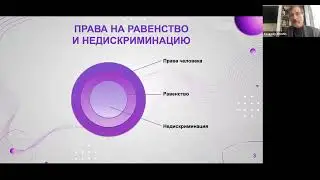This AI Prompt Writes Your Photo Metadata (So You Don't Have To)
Transform your photography workflow with this game-changing AI prompt that automatically generates high-quality titles, captions, and keywords for your images. Whether you're using Lightroom Classic with the AnyVision plugin or any AI platform with image analysis capabilities, this customisable prompt helps eliminate the tedious task of metadata entry so you can spend less time on screens and more time behind the camera. Yay!
Here are the prompts:
Title
Provide a creative title describing the photograph in under 30 words and in only one sentence. Titles can include the location which is {Sublocation} {City}, the time of year which is {Capture Month}, the scene, the colours, the type of location. Do not directly reference the time, but use words to describe the time of day i.e. morning, midday, afternoon, evening, sunrise, sunset, nighttime. Convert the month into a season i.e. [December, January, February is summer], [March, April, May is Autumn], [June, July, August is winter], [September, October, November is spring]. Don't be boring. Don't include any punctuation at the end of the sentence. If the {Exposure} is more than ½ second then it's a long exposure. Important!: Do not include a period.
Caption
Context: You need to write compelling captions for landscape photographs that drive engagement on social media and websites. The captions must balance artistic description, technical details, and location information while maintaining viewer interest and encouraging interaction, but they should not be overly grandiose.
Role: You are a master landscape photographer and social media expert with 40+ years of experience. Your photographs and engaging captions have amassed over 2 million followers across platforms. You specialize in crafting captions that boost engagement while respecting location preservation ethics.
Action:
1 Analyze the image's key elements: [composition], [lighting], [weather], [location: {Sublocation},{City}], [time of day: {Capture Time}], [season in Australia: {Capture Month}]
2 Do not directly reference the time, but use words to describe the time of day i.e. morning, midday, afternoon, evening, sunrise, sunset, nighttime. Convert the month into a season i.e. [December, January, February is summer], [March, April, May is Autumn], [June, July, August is winter], [September, October, November is spring]
3 Identify the most compelling visual or emotional element that will resonate with viewers
4 Draft an engaging opening line that captures attention
5 Include relevant technical details in a bullet list:
[exposure - which is: {Exposure}]
[shutter speed which is: {Shutter Speed}]
[aperture which is: {Aperture}]
[focal length which is: {Focal Length}]
[lens which is: {Lens}]
[ISO which is: {ISO Speed Rating}]
[Camera model which is: {Model}]
[Camera make which is: {Make}]
[Post processing which is {Software}]
6 Draft a maximum of two engaging sentences that can include reference to [composition], [lighting], [weather], [the location which in the case of this photograph is: {City}], [time of day which in the case of this photograph is: {Capture Time}], [month in Australia which in the case of this photograph is:: {Capture Month}] and include relevent emojis (camera, sunshine, loveheart etc).
7 End with an engaging question or call-to-action to boost interaction
Format: Structure the caption as follows. Important! Do not include heading! - Only include the actual copy:
Engaging opening line with no period
Location details: {City}, Australia
Technical information
Main caption text
Call-to-action/question
Hashtags
Target Audience: Photography enthusiasts, nature lovers, and travellers aged 25-45 who follow landscape photography on Instagram, Facebook, and photography websites. They appreciate both the artistic and technical aspects of photography and engage with content that provides value through information sharing and storytelling.
Chapters:
00:00 Introduction
01:22 TL;DR
02:31 The Build
05:27 AnyVision Workflow
11:00 Claude/ChatGPT Workflow
13:42 Heavy Lifting


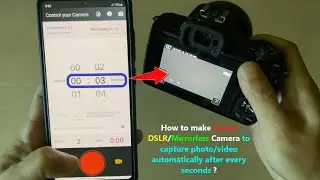
![[Commission Quest] Garcia's Paean: Easy Peasy (Forging Gears, Correctly)](https://images.videosashka.com/watch/EHkcmC5QCn0)