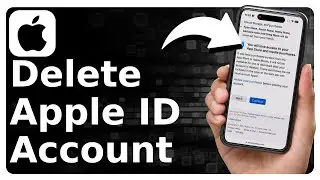How To Download Offline Maps In Google Maps
Learn how to quickly download offline maps in Google Maps with this tutorial.
Google Maps is the gold standard for getting directions and navigating your neighborhood or wherever you're going on vacation. One of my favorite parts of Google Maps is the ability to download offline maps. It's quick and easy to download them and it gives you the ability to use Google Maps even though you may not have any signal or internet.
I personally download an offline map of entire areas when I travel. For instance, are you going to southern France later this month? Just download offline maps of southern France and you can navigate around without using any cellular or WiFi internet data. Unfortunately, the maps are a bit limited and won't give you real-time traffic information and will limit the information it has on various restaurants or businesses. This trick works perfectly on the iPhone iOS and Android.
I hope this video helped solve your problem. App still not working? If so, drop your question in a comment below!