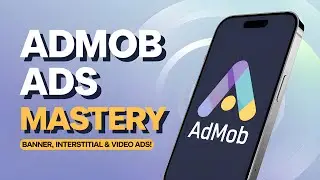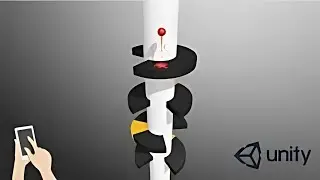Build a Responsive Website from Start to Finish 🚀 | Step-by-Step Tutorial for Beginners!
🌐 Ready to create a fully responsive website that looks great on all devices? This step-by-step tutorial will guide you through the entire process, from planning and design to coding and deployment. Whether you're a beginner or looking to refine your web development skills, this video will teach you how to build a professional, responsive website using HTML, CSS, and JavaScript.
📌 What You'll Learn:
Planning your website: structure, layout, and design
Writing clean and semantic HTML code
Styling your website with CSS (Flexbox, Grid, and media queries)
Adding interactivity with JavaScript
Making your website responsive for mobile, tablet, and desktop
Deploying your website to a live server
💻 Project Overview:
By the end of this tutorial, you'll have built a fully functional, responsive website that includes:
A modern homepage with a hero section
A responsive navigation menu
A services or features section
A contact form
A footer with social media links
✨ Perfect for:
Beginners learning web development
Developers looking to improve their responsive design skills
Entrepreneurs building their own website
Students preparing for web development careers
📚 Resources:
Downloadable project files and code: [Insert Link]
Recommended tools and resources for web development: [Insert Link]
Cheat sheets for HTML, CSS, and JavaScript: [Insert Link]
👍 Enjoyed the video? Don't forget to LIKE, COMMENT, and SUBSCRIBE for more web development tutorials!
#WebDevelopment #ResponsiveDesign #HTML #CSS #JavaScript #WebDesign #CodingTutorial #BuildAWebsite


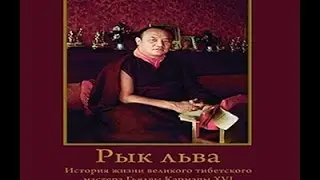





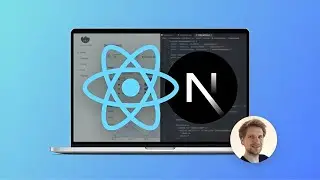


![The Expert’s Secret to Mobile Application Testing [2024]](https://images.videosashka.com/watch/vXrjhd1vE7g)