Managing Deals with BI-Builder Database in Bitrix24 | Full Tutorial
Managing Deals with BI-Builder Database in Bitrix24 | Full Tutorial #bitrix24 #salesmanagement
Learn how to create and manage a BI-Builder database for Deals in Bitrix24 to track, analyze, and report deal performance effectively. BI-Builder allows you to visualize your sales pipeline, create custom reports, and monitor key metrics for better decision-making. In this step-by-step tutorial, we’ll guide you through setting up a BI-Builder database for Deals, customizing data fields, and creating dynamic dashboards to analyze your sales workflow.
🔹 In this video, you'll discover:
How to set up a BI-Builder database for Deals in Bitrix24
Importing and organizing deal data into BI-Builder
Creating custom dashboards to track deal progress
Analyzing sales metrics like conversion rates and revenue trends
Tips for using BI-Builder to enhance deal management and reporting
Whether you’re a sales manager, team leader, or business owner, this tutorial will help you use BI-Builder in Bitrix24 to gain valuable insights into your deals and improve your sales performance. Don’t forget to like, comment, and subscribe for more Bitrix24 tips and guides!
Copyright Disclaimer:
==================
© The content in this video, including some or whole parts of video, audio, and images, is sourced from online resources and is intended for educational purposes only. All credits and rights go to the respective owners. We do not claim any rights to the content. If any dispute arises or if you want to remove some or whole content from the video, please contact us[[email protected]] immediately



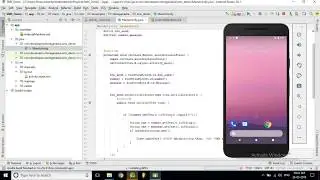


![[Non English] 1.7 Khmer Language](https://images.videosashka.com/watch/1IHVRDyjUKs)
