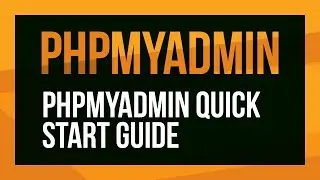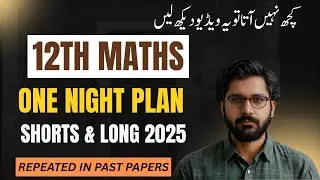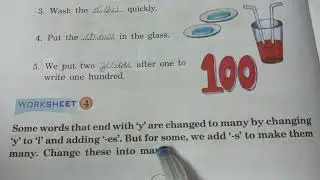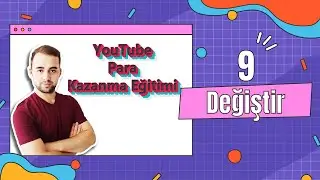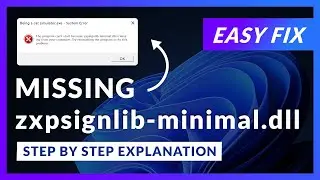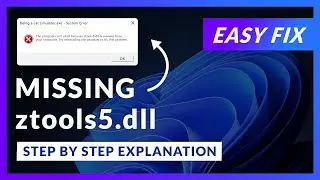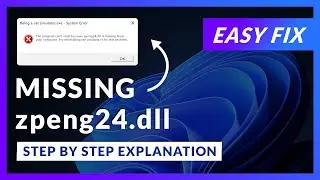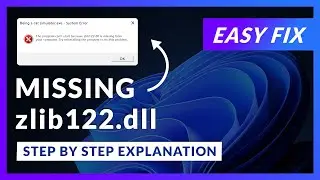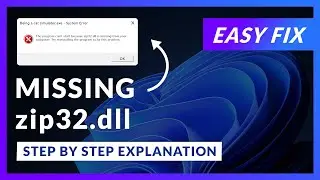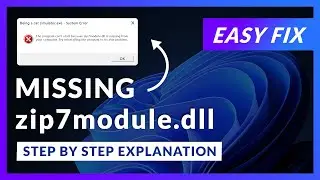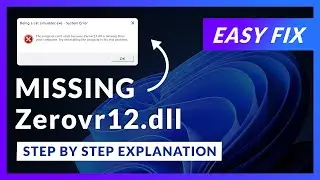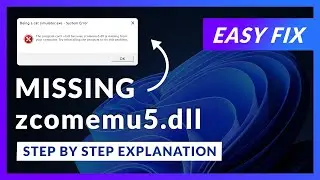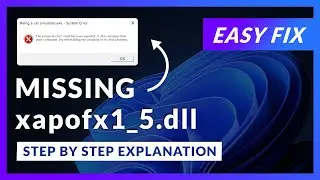api-ms-win-crt-string-l1-1-0.dll Missing Error | How to Fix | 2 Fixes | 2021
Are you getting a api-ms-win-crt-string-l1-1-0.dll is missing from your computer Error on Windows 10, 8, or 7 because you tried to open up a game like PUBG, Fortnite, or a Program like Skype or Apache? No Problem! Let's fix your error and resolve your issue!
--- Method 1 ---
Download Link:
https://www.sts-tutorial.com/download...
- Steps - -
Download the file according to your system:
-- 32-Bit - 32-Bit File
-- 64-Bit - 32 + 64 Bit File
Extract the .dll File from the downloaded Zip-File/s.
Copy/Paste the file/s into the designated folder:
-- 32-Bit Windows:
- 32-Bit Version - C:\Windows\System32
-- 64-Bit Windows:
- 32-Bit Version - C:\Windows\SysWOW64
- 64-Bit Version - C:\Windows\System32
-- Method 2 ---
Download Link:
https://www.sts-tutorial.com/download...
- Steps - -
Download the file according to your system:
-- 32-Bit - 32-Bit File
-- 64-Bit - 64 Bit File
Execute the .exe File
Follow the Installation Instructions
Are you having a DLL Error that we have not covered yet? Just tell us in the comments and we'll add it to our TODO list!.
Have a look at our Hardware Channel: / stsyt
-- Visit us on our Socials --
► Website: https://www.sts-tutorial.com
► Instagram: / sts_tutorial
► Facebook: / stsyt1
► Twitter: / stsyoutube
-- Timestamps --
00:00 Intro api-ms-win-crt-string-l1-1-0.dll Error
00:30 Are you using a 32- or 64-Bit Windows
01:00 Fixing api-ms-win-crt-string-l1-1-0.dll Method #1
02:30 Fixing api-ms-win-crt-string-l1-1-0.dll Method #2
03:30 Outro
#dll #error #windows #api-ms-win-crt-string-l1-1-0 #api-ms-win-crt-string-l1-1-0.dll