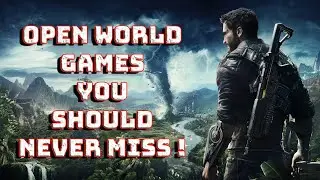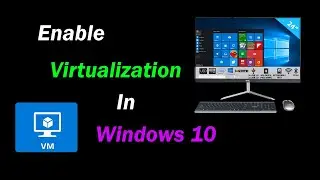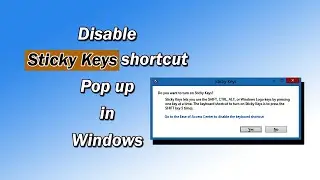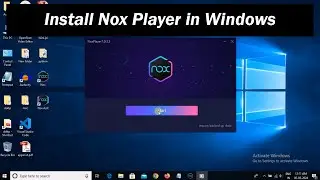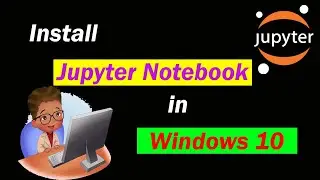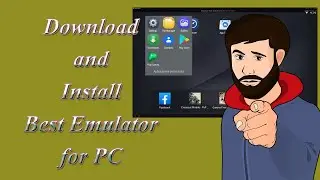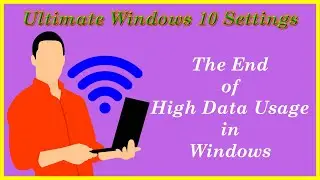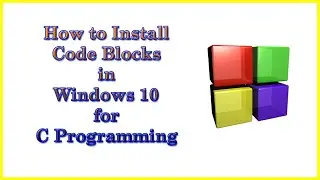PDF Compressor - How to Compress PDF file Size
PDF Compressor - How to Compress PDF file Size
Hi friends, in this tutorial video you will learn how to compress pdf file size without losing its quality. To compress a pdf file, you don't need to install any software. You can do it online in a few minutes.
Compression of a PDF file is very easy. Just follow these steps -
1. Open Browser and search "pdf compressor".
2. Go to the pdf compress website - "https://www.ilovepdf.com/compress_pdf"
3. Upload your pdf file.
4. Click on compress pdf button.
5. When the compression process is completed , just download the pdf file.
Queries Solved -
1. How to Compress a PDF file.
2. How to Compress PDF file Size
3. Compress a PDF file without losing its quality.
4. Compress PDF file size online.
#pdf #pdfcompressor #compresspdf #tutorial #howto #compress