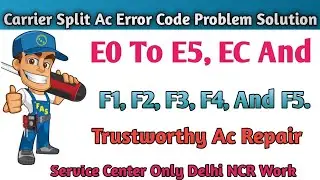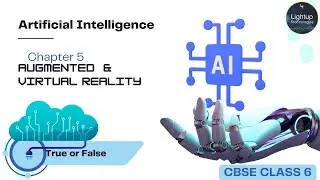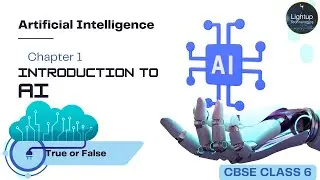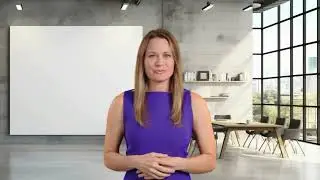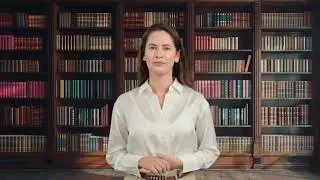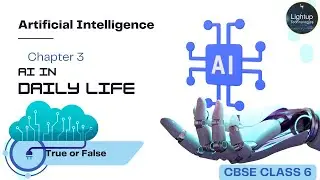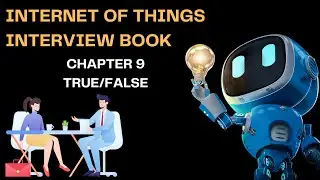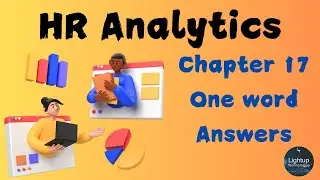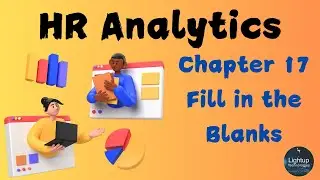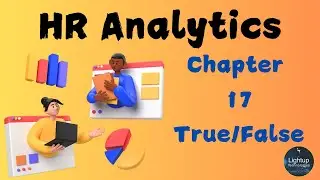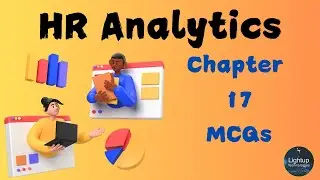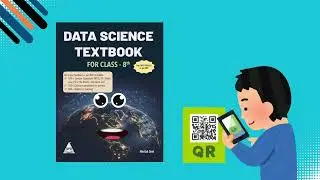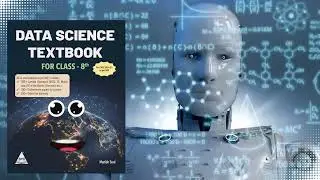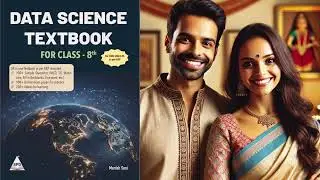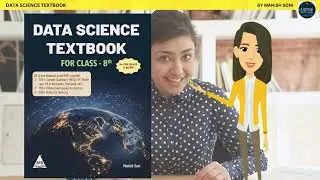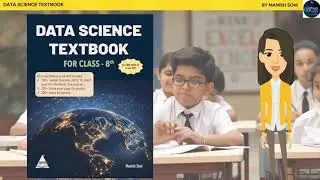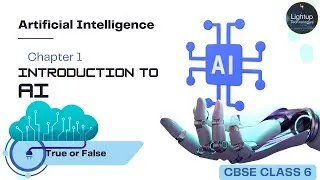R Programming Insights Chapter 5 - Lists Practice Questions
Welcome to Chapter 5 of our R Programming Insights series, where we focus on Lists and Practice Questions. This chapter is designed to deepen your understanding of lists in R and provide you with the practice needed to master this versatile data structure.
Please access the updated Online Form through the following link: https://forms.gle/1f4iFibULnAAH7f2A
Whether you're a student, a data scientist, or a professional aiming to enhance your R programming skills, this video will offer valuable insights and hands-on practice.
Lists in R are a powerful and flexible data structure that can store elements of different types, including numbers, strings, vectors, and even other lists. This makes them essential for handling complex data structures and performing advanced data manipulation tasks. In this chapter, we will explore the creation, manipulation, and common operations performed on lists, ensuring you have a thorough understanding of their capabilities and applications.
We begin by discussing the basic concept of lists in R. A list is a collection of elements, each of which can be of a different type. This flexibility allows you to store heterogeneous data within a single list, making it a versatile tool for various programming scenarios. Understanding what lists are and how they function is fundamental for anyone working with R.
Next, we delve into the creation of lists using the list() function. The list() function is the primary way to create lists in R. We demonstrate how to create lists with different types of elements, including numeric, character, logical, and other lists. For example, you can create a list that contains a vector of numbers, a character string, and a logical value all in one. Being able to create and understand these structures is crucial for effective data management and manipulation.
We then move on to accessing and modifying list elements. Accessing elements in a list can be done using double square brackets [[]] for individual elements or single square brackets [] for sublists. We explain the difference between these two methods and provide examples of how to use them. Additionally, we cover how to modify elements within a list, which is essential for data updating and transformation tasks. Understanding how to effectively access and modify list elements is key for working with lists in R.
Combining and splitting lists is another important topic covered in this chapter. We demonstrate how to merge multiple lists into a single list using the c() function and how to split a list into multiple components. These operations are useful for organizing and managing complex data structures. Being able to combine and split lists efficiently can simplify data processing and analysis tasks.
We also explore common functions used with lists, such as length(), which returns the number of elements in a list, and str(), which provides a structured overview of a list's content. Other useful functions include names(), which assigns or retrieves names for list elements, and unlist(), which converts a list into a vector. Understanding these functions and their applications is crucial for effective list manipulation and analysis.
Next, we discuss nested lists, which are lists that contain other lists as elements. Nested lists are useful for representing hierarchical data structures, such as organizational charts or nested data frames. We provide examples of creating and accessing nested lists, highlighting their importance in handling complex data scenarios. Being proficient in working with nested lists is essential for advanced data management tasks.
We then present a series of practice questions to test your understanding of lists in R. These questions are designed to reinforce the concepts covered in this chapter and provide hands-on experience. Each question is followed by a detailed explanation and solution to help you grasp the underlying principles. Practicing these questions will prepare you for real-world scenarios and interview questions.
One of the practice questions involves creating a list with different types of elements and performing various operations on it. For example, you might be asked to create a list that includes a numeric vector, a character string, and a logical value, and then access and modify specific elements within the list. This type of question tests your ability to create and manipulate lists effectively.
Another practice question might involve working with nested lists. For instance, you might be given a nested list representing an organizational structure and asked to extract specific components from it. This question tests your understanding of nested lists and how to navigate and manipulate them.