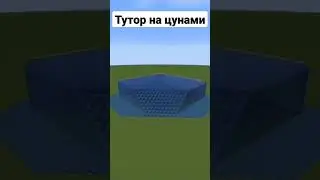Postman: Create Documentation from a Simple Link – Quick & Easy!
Need to generate API documentation effortlessly? In this video, we’ll show you how to use Postman to create professional documentation from a simple link , streamlining the process for developers and teams. Whether you're documenting APIs for personal use or sharing with collaborators, Postman makes it easy and efficient. We also share the live link to the documentation we created—perfect for learning by example!
You can view the documentation we created here: https://documenter.getpostman.com/vie... . Follow along and start creating your own API docs in minutes!
Learn:
✅ Step-by-Step Guide :
Create or Import an API Request :
Build a basic request in Postman or import one from a link.
Generate Documentation :
Go to the "…" menu of your request/collection - select "Generate Documentation" .
Customize Your Docs :
Add descriptions, examples, and organize endpoints as needed.
Publish or Share the Link :
Once generated, Postman provides a unique URL for your documentation.
✅ Why Use Postman Documentation?
Collaboration : Easily share API details with team members or clients.
Automation : Generate docs automatically when collections are updated.
Professional Results : No need for manual Markdown or HTML writing.
✅ Pro Tips :
Use environment variables for dynamic documentation.
Regularly update your docs as APIs evolve.
Combine with Postman Monitors for automated testing and doc updates.
Perfect for developers who want to document their APIs quickly and effectively! Hit subscribe for more Postman tips and like if this helped.
Let us know: What will you document first?
👉 Watch now and start sharing your API documentation today!
#PostmanTips #APIDocumentation #WebDevelopment #DevTools #ProductivityHacks
(Short, clear, and packed with practical knowledge!)