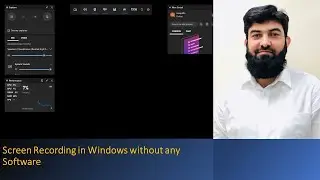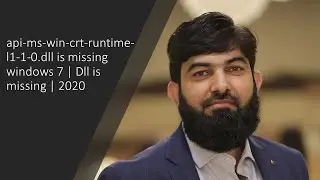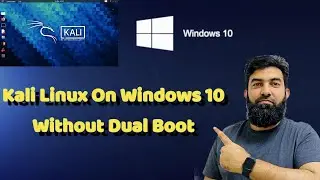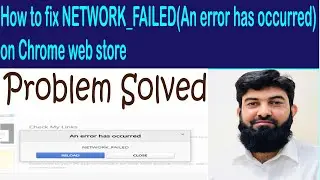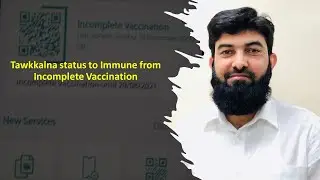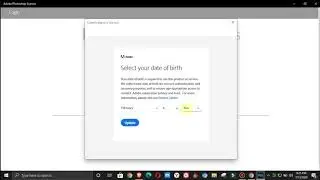How to correct the email grammar with Copilot | How To Extract Text from Image with Copilot
How to Correct Email Grammar with Copilot | How to Extract Text from Image with Copilot
Welcome to our comprehensive tutorial! In this video, we will guide you through two powerful features of Copilot: correcting email grammar and extracting text from images.
Part 1: Correcting Email Grammar with Copilot Ever sent an email and then noticed a grammatical error? We’ve all been there. In the first part of this video, we’ll show you how to use Copilot to check and correct your email grammar. You’ll learn how to avoid common mistakes and ensure your emails are professional and polished.
️ Part 2: Extracting Text from Images with Copilot Have you ever needed to extract text from an image but didn’t know how? In the second part of this video, we’ll demonstrate how Copilot can help you extract text from any image. This feature is incredibly useful for digitizing printed documents, transcribing photos of notes, and much more!
Both of these features are designed to save you time and make your tasks easier. Whether you’re a student, a professional, or anyone who uses digital tools in their daily life, this video is for you!
Don’t forget to like, comment, and subscribe if you find this video helpful. Stay tuned for more tutorials on how to get the most out of Copilot!
Time Stamps:
00:00 Introduction
00:27 How to Access Copilot
01:01 How to Write Correct Email Replies
01:54 How to Extract Text from image
02:46 End of Video
Follow me for more Videos.
Do Follow me on Following Social Media Apps.
Instagram: rizwan.jpg
Snapchat: rizwan.jpg
TikTok: rizwan.jpg
How to change Printer from Offline to Online:
Screen Recording in Windows Without any software:
api-ms-win-crt-runtime-l1-1-0.dll is missing windows 7 | Dll is missing | 2020: