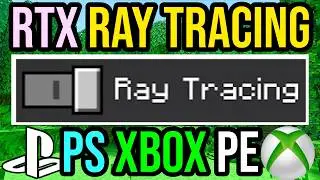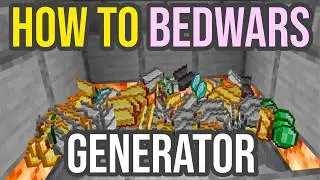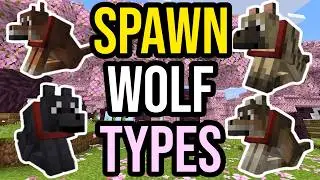How To Use The NEW /Execute Command In Minecraft Bedrock
Learn how to use the execute command in Minecraft bedrock, the new /execute command allows you to execute for players, mobs or entities, and adds functionality for: execute as, execute at, execute positioned, execute if / unless blocks - entity and score. I show how to use this command, then you can build upon the basics and make your own creations, this is the only /execute you'll need to understand everything you need to know about the new execute command.
This works on all Minecraft bedrock versions: PS4, Xbox, MCPE / Pocket Edition, PS5, Switch, Windows 10 / 11 etc. This execute command will stop old commands, using the old /execute from working, but the reason it was changed was to make it more like the java edition (PC, Mac & Linux) command, and add parity.
🔔 Find my content helpful? Subscribe for FREE to start mastering Minecraft today!
/ @vipmanyt
❤️Want to support the channel? Become a channel member to unlock exclusive perks, badges & emojis! - / @vipmanyt
🔥Join my discord server to meet other Minecraft players, get command block help & keep up to date with channel updates!
/ discord
⏱️Timestamps⏱️
0:00 - How To Use /Execute Command In Minecraft
0:21 - New Execute Command For Minecraft Bedrock
0:39 - How To Use Execute as
1:08 - How To Use Execute at
2:00 - How To Use Execute positioned
3:14 - Execute If Commands
3:19 - How To Use Execute if block
4:04 - How To Use Execute if entity
4:42 - How To Use Execute if blocks
5:12 - How To Use Execute if scores
6:24 - How To Use Execute unless
New to VIPmanYT, start here! 👉 • Why You Can't Add Servers in Minecraf...
👉Watch Next
▶ How To Use World Edit In Minecraft PS4/Xbox/PE - • How To Use World Edit In Minecraft PS...
▶ How To Crossplay In Minecraft - • How To Crossplay In Minecraft 2024! (...
▶ How To Mass Replace Blocks - • How To Mass Replace Blocks! | Minecra...

![[NEW TREND]PTPOM TIKTOK COMPILATION](https://images.videosashka.com/watch/a-eAtJs3VkM)
![Океан Ельзи - Концерт у Львові 2014 (Повний виступ) [HD]](https://images.videosashka.com/watch/lCF2R2WvYno)