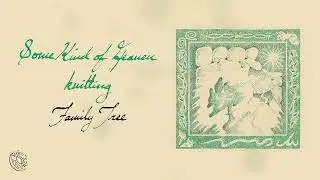Windows 10 Version 20H2, Now available on Windows Update | Download Windows 10 October 2020 Update
Windows 10, version 20H2 now available on Windows Update | Download Windows 10 October 2020 Update
The Windows 10 October 2020 Update has started to become available to customers as a free update.
What's new on this update:
▶ Alt + Tab is the quick way to access your apps and web tabs.
▶ When you hover over the website icon, you’ll see all the open tabs of that site.
▶ The Start menu has a more streamlined design.
▶ Settings continue to become a more robust place to access security and device details.
▶ New app logos at the top of notifications now make it much easier to identify who they are from
▶ Mobile Device Management (MDM) now includes a Local Users and Groups policy that gives administrators the same options as on-premises Group Policy.
▶ Windows Defender Application Guard (WDAG) now helps protect Microsoft 365 as well as Microsoft Edge with a unique hardware isolation strategy.
____________________________________________
Windows 10 Tutorial Video:
Install Windows 10 • #01 - Install Windows 10 - Windows 10...
Add Desktop Icon • #02 - Add Your Desktop Icon - Windows...
Change Background, Color and Slideshow • #03 - Change Background, Color and Cr...
Set / Change the Date and Time • #04 - Change the Date and Time - Wind...
Move Taskbar Left, Right, Top & Bottom • #05 - Move your Taskbar in Left, Righ...
Download & Install Google Chrome • #06 - Download And Install Google Chr...
Partition Hard Drive Using Disk Management • #07 - Partition Hard Drive Using Disk...
Create Multiple Desktop • #08 - Create Multiple Desktop / Virtu...
Disable Sleep Mode • #09 - Disable Sleep Mode - Windows 10...
Create New Folder • #10 - (4 Way) Create New Folder - Win...
Rename File / Folder • #11 - (4 Ways) Rename File / Folder-...
Uninstall Apps & Features • #12 - Uninstall Apps & Features - Win...
Enable / Disable Virus & Threat Protection • #13 - ( Enable / Disable ) Virus & Th...
Clear Quick Access History • #14 - Clear Quick Access History- Win...
Pin Apps to Start Menu • #15 - Pin App to Start Menu - Windows...
Pin Apps to Taskbar • #16 - Pin Apps to Taskbar- Windows 10...
Show, Hide & Resize Desktop Icons • #17 - Show, Hide & Resize Desktop Ico...
(3 ways) Open Run App • #18 - (3 ways) Open Run App- Windows ...
Add Language • #19 - Add Language - Windows 10 Tutorial
(2 ways) Open Start Menu • #20 - (2 Ways) Open Start Menu - Wind...
____________________________________________
▶▶Subscribe Our Channel For More Videos ◀◀
/ @_new_tech
*************************************************
Thank you! for watching this video.
Please leave a like if you enjoyed the video & Subscribe for more videos.