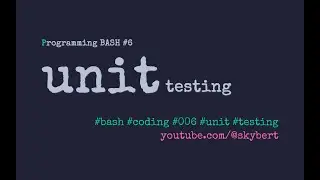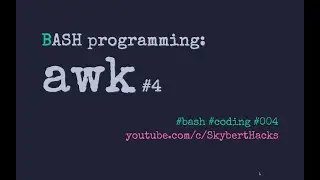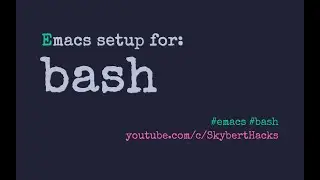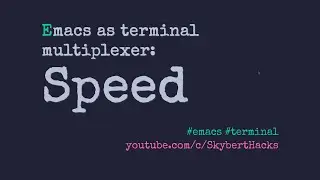How to use Emacs when you're new on the job
You've landed your first job in IT and would like to use Emacs, but are worried about the time it takes to set it up? Are you worried that your colleagues will expect more from you and that it would be safer to use VS Code or whatever the others are using? Here's how I solved that when I started out as a developer in 2003:
1) Setup the development stack that "everyone" around you are using (VS Code, IntelliJ, Eclipse)
2) In your spare time, set up Emacs to do the same
3) Configure both editors to auto reload files so you can quickly Alt+Tab between them
4) As you grow into the job, so will your Emacs setup
5) As months go by, you'll use Emacs more and more and the "everyone editor" less and less.
With this approach, you can take your time to ease into the job, learn all the other things you must in order to deliver. At the same time, when time allows, you can re-create the setup using your preferred tools, like Emacs.
To have Emacs automatically reload files changed in VS Code, IntelliJ++, I use:
```
(global-auto-revert-mode 1)
```
My Emacs conf
https://gitlab.com/skybert/my-little-...
Connect
🕸️ https://skybert.net
🐘 https://emacs.ch/@skybert
📫 [email protected]
#emacs #linux #newbie #newjob