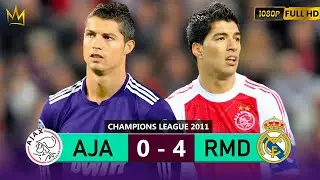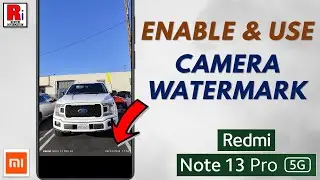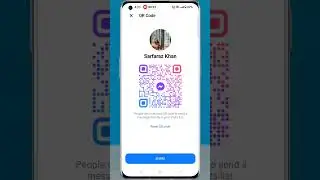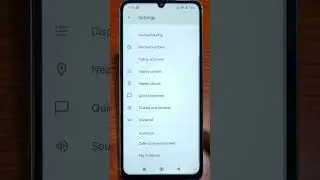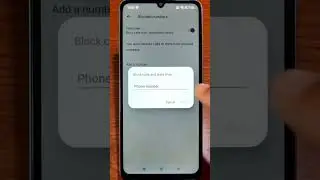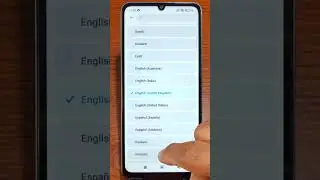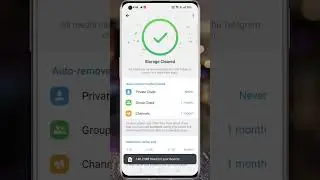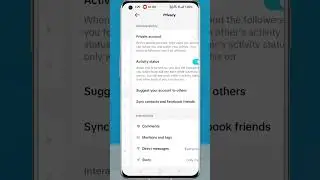How to Log Out of Facebook Messenger on Android
In this video I will show you, How to Log Out of Your Facebook Messenger Account on Android.
You can not log out directly from your messenger account. For this, exit from the messenger app and go to your phone settings. Swipe up to go down, and select apps & notifications. If you don't see the messenger app on the recently opened apps, tap on see all apps. Scroll down and find Messenger in the list. Then tap it to open details. Now go to storage & cache. Tap on clear storage.
A message will pop up showing, all the files, settings, accounts, databases etc will be deleted permanently. Tap on OK. Now go back and open the messenger app. And you have been logged out from your account. If you want to log in again, tap on your name, or tap not you to sign into Messenger with another Facebook account.
========================================
Share this video:
========================================
Thank you so much for watching. Don't forget to subscribe for more social media and tech videos! Thank you for your support!!
See more simple and easy videos.
Subscribe