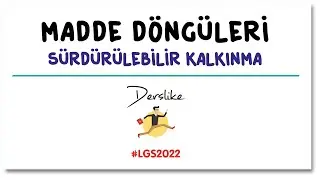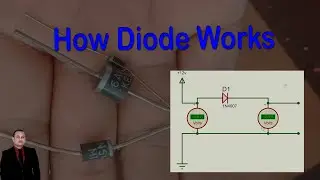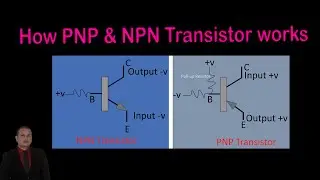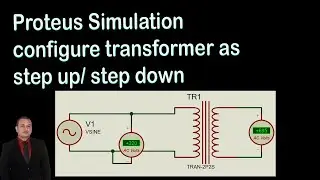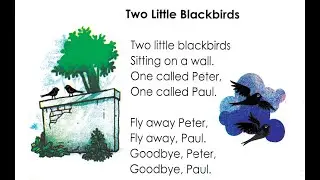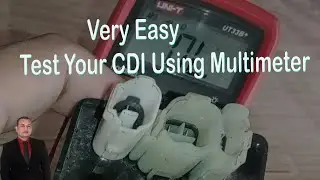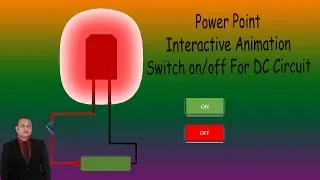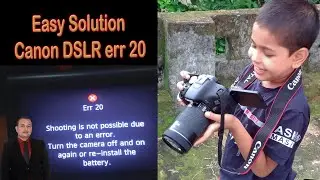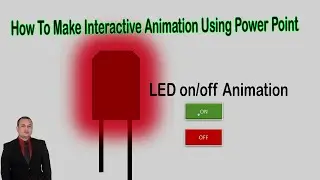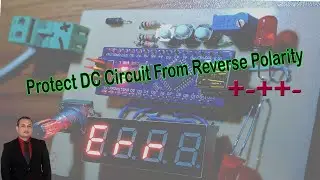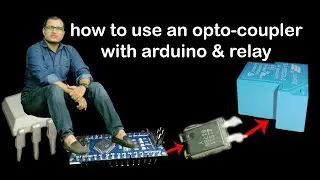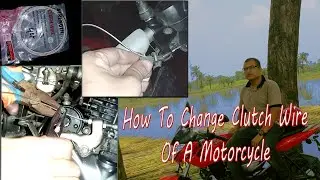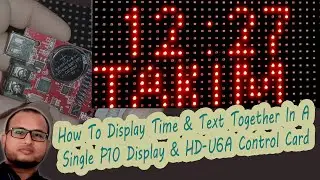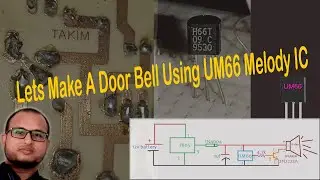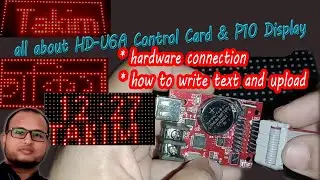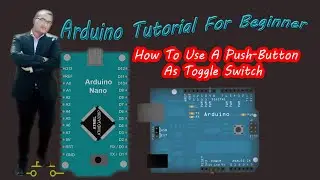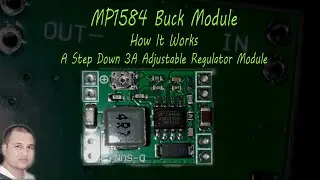How To Use An Opto-coupler with Arduino & Relay_ PC817 opto-coupler
In this video I have shown how to an opto-coupler works, how to connect it with Arduino and a relay, as well as why you should use a pull-up resistor with and so on. Here I have shown on pc817 opto-coupler.



![Vídeos del lado oscuro de YouTube [Vol. 6]](https://images.videosashka.com/watch/LBgbGopBMw4)