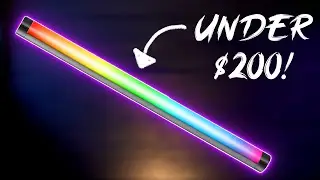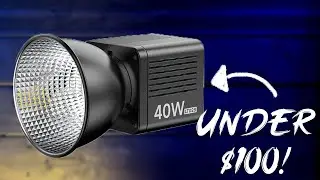How & Why You Should RENDER in Premiere Pro
Premiere Pro can pretty much playback any media from any source HOWEVER there are limitations and at times your timeline won’t playback properly.
In fact, you’ll see different colored lines above your timeline.
Depending on the color, it means you need to render.
What is rendering? Find out why and how you should render your timeline.
Skip Ahead:
00:00 - Intro
00:32 - What Is Rendering & Why Do You Need To Do It?
02:14 - Premiere Pro Render Status Colors
04:00 - How to Render in Premiere Pro
07:14 - Pro Tips for Rendering
Work Smarter. Not Harder.
DigiProTips is all about working smarter and not harder. So, don't miss any of our videos, improve your efficiency and SUBSCRIBE here: https://www.digiprotips.com/Subscribe
FOLLOW US
Twitter: / digiprotips
Facebook: / digiprotips
Website: https://www.digiprotips.com