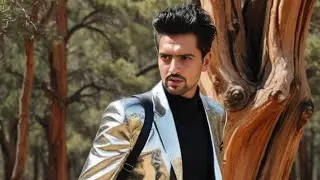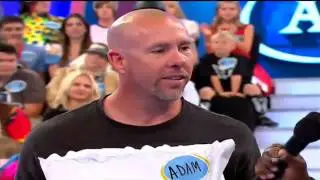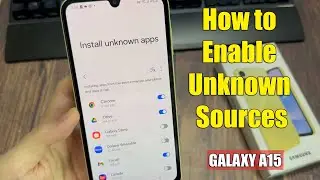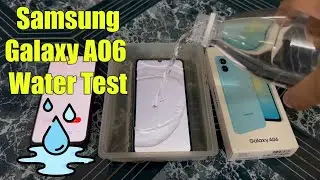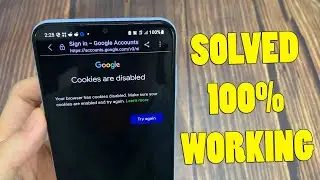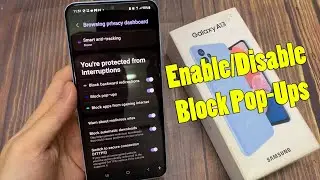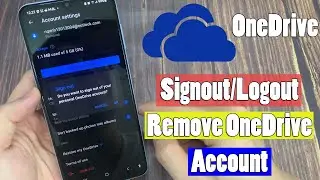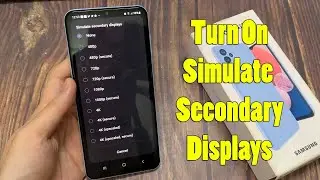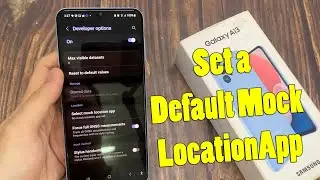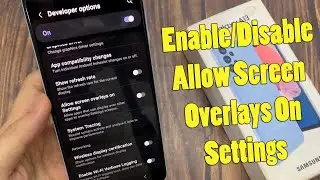Fix: Adobe AIR Error installer file is damaged
I have tried to download an application that uses Abode AIR. I always receive the same error message "Sorry, an error has occurred. The application could not be installed because the installer file is damaged. Try obtaining a new installer file from the application author." Here's how to fix it.
Start Cmd as Administrator.
"C:\Program Files (x86)\Common Files\Adobe AIR\Versions\1.0\Adobe AIR Application Installer.exe" -ignoreExpiredCertificateTimestamp
Make sure you have the latest version of the Adobe AIR runtime installed. Link download in the top comment.
![Kokomi and Kujou Sara 2.1 trailer cutscene [Genshin Impact]](https://images.videosashka.com/watch/_wwHJFdZtWI)