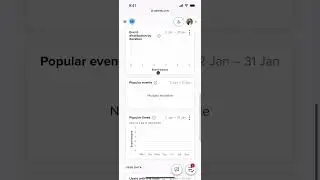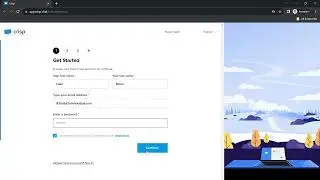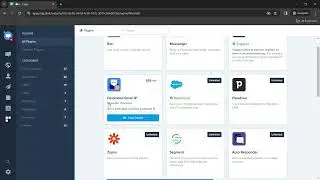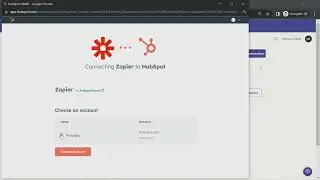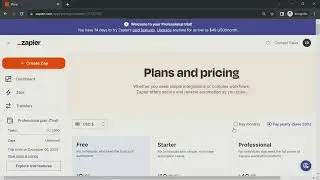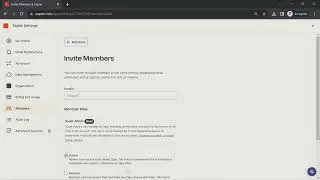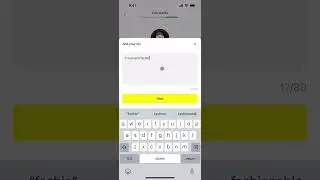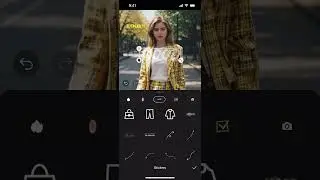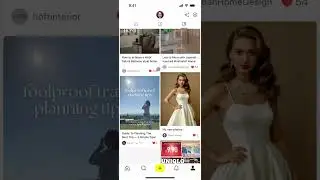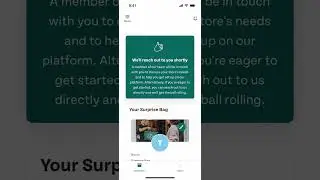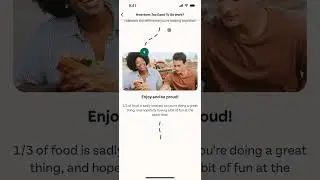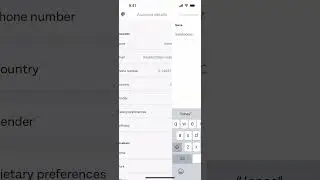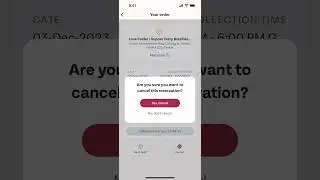Adobe Illustrator & After Effects Tutorial - Ping Pong Animation
In this tutorial, we'll show you how to create a dynamic ping pong animation using Adobe Illustrator and After Effects. We'll start by designing in Illustrator, using simple shapes and the Pen tool to create a flat design. Then, we'll import the elements into After Effects and use keyframes and the Position, Rotation, and Scale properties to create a realistic ping pong game. We'll also show you how to add sound effects, adjust the timing and speed of the animation, and create a sense of depth and perspective. By the end of the tutorial, you'll have all the skills you need to create your own ping pong animations in After Effects.