[Fixed] - Enable Trusted Platform Module 2.0 or PTT and Secure Boot Mode for Windows 11
[Fixed] - Enable Trusted Platform Module 2.0 or PTT and Secure Boot Mode for Windows 11
You can find more detail here:
https://www.repairtofix.com/windows/w...
TPM (Trusted Platform Module) is a computer chip (microcontroller) that can securely store artifacts used to authenticate the platform (your PC or laptop).
Secure Boot is one feature of the latest Unified Extensible Firmware Interface (UEFI) 2.3. 1 specification (Errata C). The feature defines an entirely new interface between operating system and firmware/BIOS. When enabled and fully configured, Secure Boot helps a computer resist attacks and infection from malware.
In this video you will learn to enable Trusted Platform Module 2.0 (It is also provided as PTT in some of the bios) and Secure Boot option in BIOS. This helps you to install windows 11 on your computer.
Music credit
––––––––––––––––––––––––––––––
Pineapple by Roa / roa_music1031
Creative Commons — Attribution 3.0 Unported — CC BY 3.0
Free Download / Stream: https://bit.ly/2Xn3lAL
Music promoted by Audio Library • Pineapple – Roa (No Copyright Music)
––––––––––––––––––––––––––––––
CONTENT DISCLAIMER
This video is only made for educational and entertainment purposes, so please don’t misuse it. As well as only follow the instruction, visual or verbal on the video at your own risk, we will not be held responsible for any loss or damage. As a part of the YouTube Community, we have not used or recommended using anything against the will of YouTube TOS. As well as we are not used or recommend anything illegal, harmful or dangerous in this video. Thank you
*******************************************************************
Like, share and subscribe to my channel for more daily updates.
Thanks for watching

![[FREE] SLIMESITO x BEEZYB TYPE BEAT 2022 -](https://images.videosashka.com/watch/1EoTITwenvE)






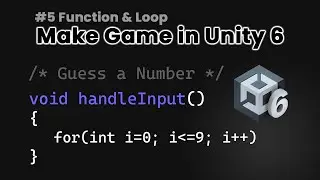





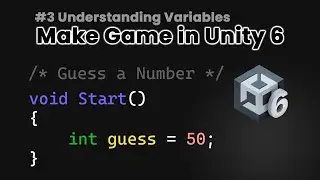
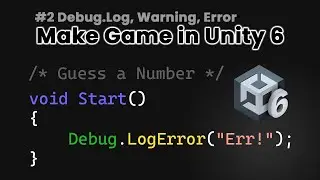
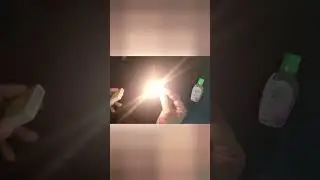
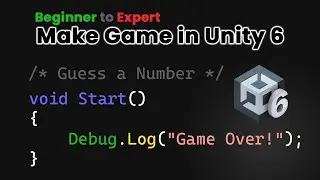
![Surviving Mars [Silent Gameplay 2024] - No Commentary, Relaxing Mars Colony Building](https://images.videosashka.com/watch/tuL9HaPZ8CM)












