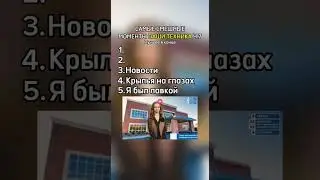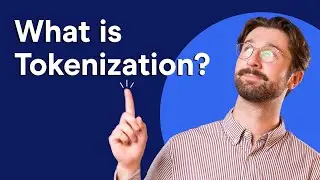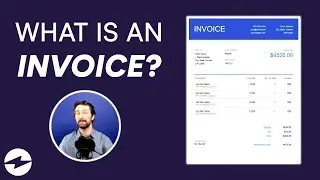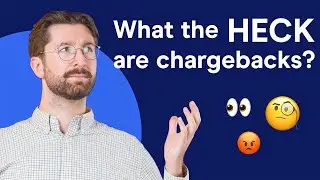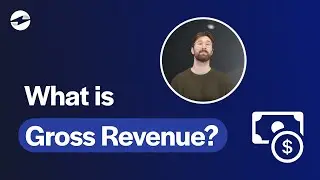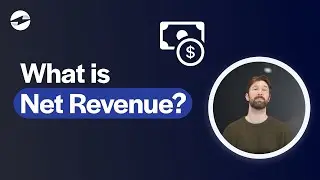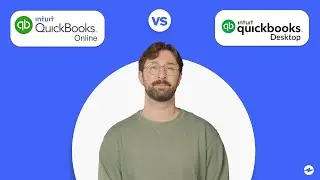How to Void a Check in QuickBooks Online: Made Simple!
🚫 Voiding a check essentially means that you can no longer use the check to make a payment or otherwise withdraw money from your bank account.
To void a check from the Check page:
1. Go to Bookkeeping, select Transactions, and then select Expenses.
2. Set the Filter type to Check.
3. Apply the date range in which the check was received.
4. Select the check to void from the Expense Transactions list to open it in the Check screen.
5. Click More, and select Void from the pop-up menu.
6. Finally, select Yes to confirm you want to void the check.
You can also void a check from the Expense Transactions list:
1. Go to Bookkeeping, select Transactions, and then select Expenses.
2. In the Expense Transactions list, locate the check to void.
3. From the Action column, select Void from the View/Edit ▼ drop-down menu.
4. Finally, select Yes to confirm you want to void the check.
Other helpful blogs:
➡️ Video: How to Void a Check in QuickBooks Online
https://ebizcharge.com/tutorials/how-...
➡️ How to Verify a Check Online
https://ebizcharge.com/blog/how-to-ve...
Discover the #1 integrated payment platform with EBizCharge. Enjoy lower credit card processing rates with transparent flat rate pricing, no contracts, and no switching costs.
Call now for a complimentary cost savings analysis.
⚡️ https://www.ebizcharge.com/
📞 (888) 500-7798
#quickbooks #creditcardprocessing #business #quickbooksonline #quickbookstutorial #quickbooks #quickbookshelp