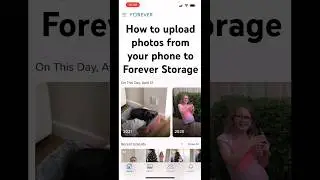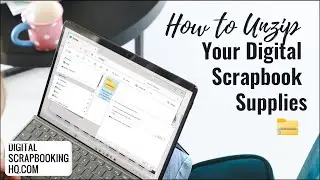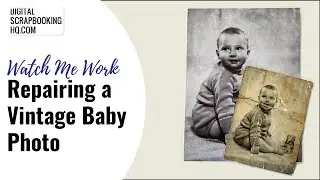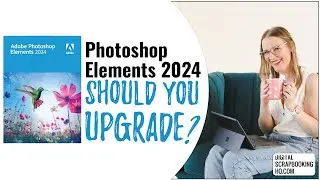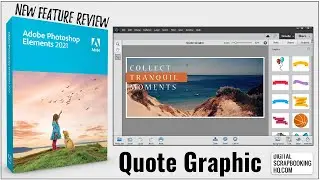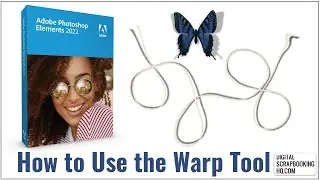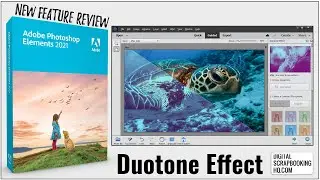Add a frame and text to a photo in Photoshop Elements
http://www.digitalscrapbookinghq.com/...
Have you ever wanted to add a little more to a photo? Maybe add border? Or a caption?
In this video, I will show you how to create these two effects in Photoshop Elements.
Add a border or frame to your image
It should be simple to add a border to your image, but getting a perfectly even border in Photoshop Elements can be a challenge. Here's my no-fail method.
Open your image
Crop your photo to 3.75×4.75 (for a 1-4 in border)
Go to image, resize, Canvas size
canvas-size
Set it to 4x6in with a canvas extension color of your choice.
Your photo will be perfectly centered and have an even border.
How to add text to your photo
Open your photo
Click on the type tool type-tool (AKA the text tool!)
Click to create a line of text
Type your text
Edit the color-font etc as you wish
Click the green tick apply the changes
fram-and-text-Photoshop-Elements-1Watch and Learn
See how I combine these two techniques for a fun photo effect.
Plus as a bonus, I also show you the built-in frames within Photoshop Elements.
VIDEO EMBED CODE
DSS.250x250If you would like to learn more about digital scrapbooking and Photoshop Elements, I'd like to invite you to join me in Digi Scrap from Scratch.
Digi Scrap from Scratch is designed for all levels of scrapbookers, who want to create their own unique pages in Photoshop Elements. You'll love using technology, art, and design to create digital layouts in Photoshop Elements.
The class includes 16 videos (and colourful handouts) that take you from the very basics of shopping and unzipping supplies, through the tools you need to know, to some core design principles that will take your pages from 'okay' to 'WOW!'
Need Help? Leave a comment for a chance to win
Does Photoshop Elements leave you feeling dazed and confused?
I'd love to help out, please leave your Photoshop Elements questions in the comments for a chance to win a seat in Digi Scrap from Scratch.
Please use the Rafflecopter widget below and entries close midnight EST 18th December. I'll contact the winner by email on the 19th of December.
Melissa
Melissa Shanhun is a 30-something who lives in Perth, Western Australia with her husband and two (soon to be 3!) little ones. Melissa's been teaching Photoshop Elements skills to hundreds of women over the past four years, through countless articles, and dozens of online classes and in-person workshops. She is known for making the tech stuff simple, so everyone can use it to make their scrapbooking productive. Melissa loves using technology to document her life—and has several hundred layouts to show for it. Melissa is happiest creating, whether with watercolour, paper and ink, software or scrapbook supplies.
You can learn more about Photoshop Elements and digital scrapbooking at Digital Scrapbooking HQ