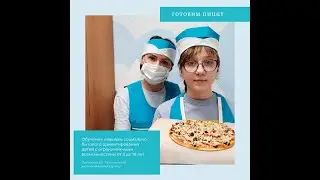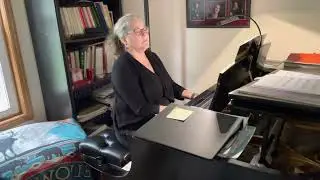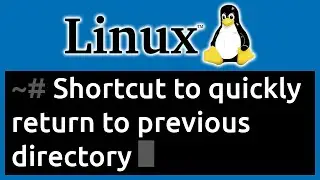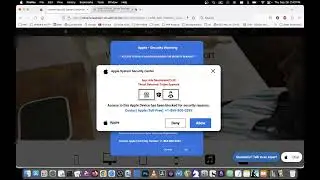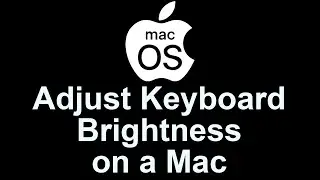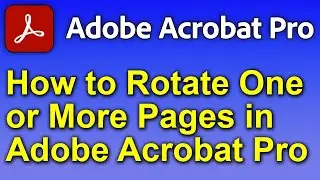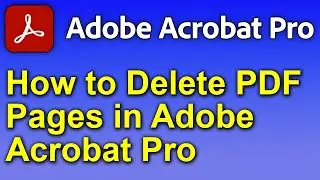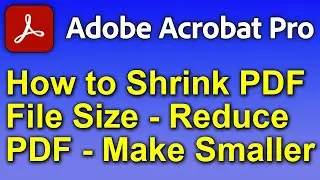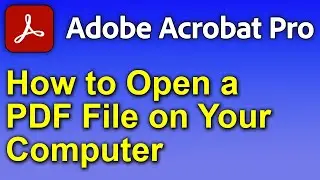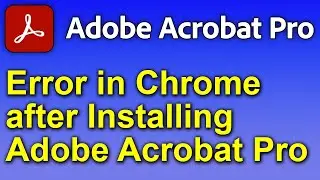Change Styles in Microsoft Word 2010 - Style Sets, Colors, Fonts, Paragraph Spacing
In Microsoft Word 2010 it is easy to Change Styles.
Make sure you are on the Home tab, and find the Change Styles ico.
Options offered are: Style Sets, Colors, Fonts, Paragraph Spacing, Set as Default
If you choose Set as Default, all new documents that you create will be based on the style currently in effect.
See my other videos for more help and tutorials.
If you found this video tutorial useful, please Subscribe for updates and new info.