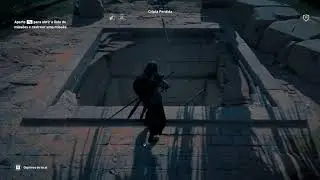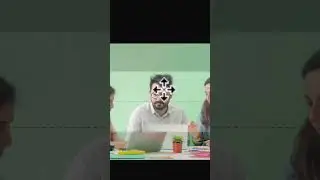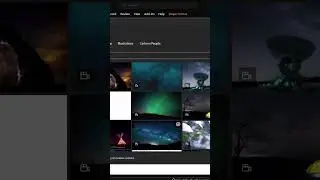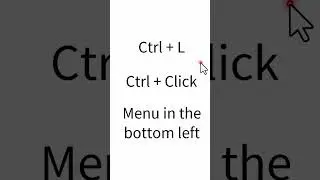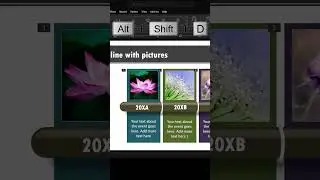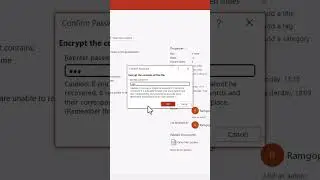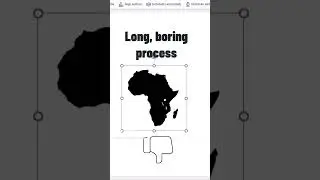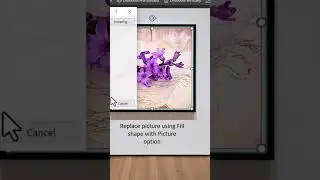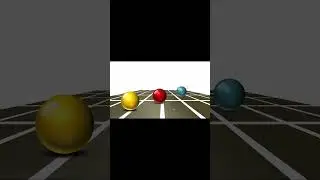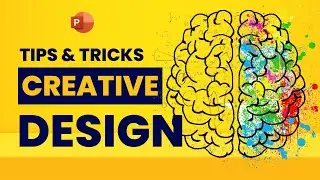Creative Versatile Platform Graphic in PowerPoint [Beginner Friendly]
Get started with this Creative Versatile 3D Platform Graphic in PowerPoint. This platform with a wooden texture can be used to display list of points, process diagrams and more.
Ramgopals PowerPoint Mastery TRAINING Program: https://shop.presentation-process.com...
Contents of this video:
=================
00:00 Preview of types of platforms
00:44 Add Base Shape & 3D Effects
01:56 Apply Material & Lighting Effects
03:00 Set Shadow Effect
03:28 Using Platform in Slide
04:19 Applying Textures
05:19 Version 2 of 3D Platform
Top Products from Presentation Process
Comprehensive All In One PowerPoint TEMPLATES Bundle 2.0 : https://shop.presentation-process.com...
Ramgopals PowerPoint Mastery TRAINING Program: https://shop.presentation-process.com...
All Templates & Training we offer: https://shop.presentation-process.com/
Products we love, use, and recommend
Video Editing Software: https://techsmith.z6rjha.net/c/187750...
Thumbnails & Graphic Design: https://partner.canva.com/c/1877507/6...
Short Online Courses: https://skillshare.eqcm.net/c/1877507...
PNG Graphics: https://pngtree.com/?sce=af&id=14038
Vector Stock Photos & Videos: https://vecteezycom.sjv.io/c/1877507/...
Royalty-Free Stock Images: https://pixabay.com/
Mike for recording: Boya Omnidirectional Lavalier Condenser
PowerPoint Version: Office 365
*Note these are affiliate links. I get a small commission when you buy using the link, without any additional cost to you.
#ramgopalppt
Hi, we are Arte and Ramgopal from presentation-process.com. We post a new video every weekday.
If you want to impress your bosses and colleagues with your presentations and impact your business and career, hit the subscribe button, and the Bell notification so you don't miss anything.
We'll see you in the next video!