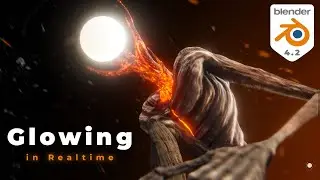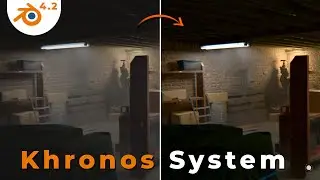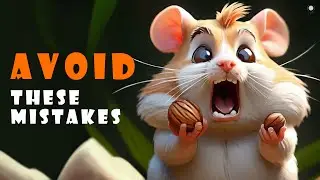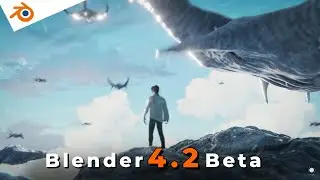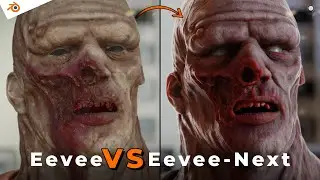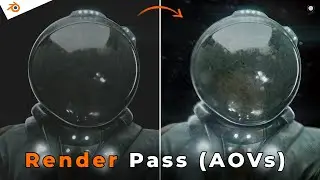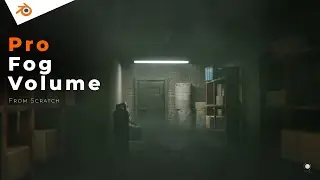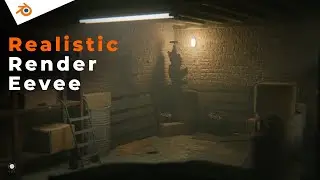Quick and Simple Texturing with Multi Materials in Blender
In this Blender tutorial, I’ll walk you through how to create multi-materials from scratch to make your texturing process quick and simple. You’ll learn how to create real-time multi-layer materials and shaders, how to switch between them, and how to combine them efficiently. This technique is excellent for avoiding wasted time and achieving a more modular workflow
You can support me on Patreon using the link below, thanks:
/ piraniarts
Or with digital currencies:
https://nowpayments.io/donation/piran...
If you enjoyed this video, don't forget to like it and subscribe to the channel.
Eevee next in Blender 4.2, tutorial at the link below:
• Make Eevee Next Look Like Cycles For ...
Creating realistic skin in Blender, tutorial at the link below:
• Creating Realistic Skin in Blender wi...
UDIM in Blender, tutorial at the link below:
• Create High Quality Textures Easily U...
Website: https://piraniarts.blacave.com
ArtStation: https://www.artstation.com/piraniarts
Instagram: / piraniarts
LinkedIn:
/ piraniarts
Patreon: / piraniarts
Time stamps:
0:00 - Creating custom shader
03:23 - Mixing shaders
05:41 - Multi layer combination
07:41 - Final steps
#blender3d #blendertutorial #blenderrender #3d #blenderrender3d




![PHARAON–5 минут назад минус [Music Channel]](https://images.videosashka.com/watch/WU1TOKfbQW8)

![[방탄소년단/BTS] 소우주 (Mikrokosmos) 교차편집 (Stage Mix)](https://images.videosashka.com/watch/P1FcNUe7JD4)