Create an Addictive Idle Cookie Clicker | Unity FREE Course
Get course here ➡️ https://cococode.net/courses/master-u...
Discover how to create a festive, addictive clicker game in Unity! 🎅🍪 In this tutorial, we’ll build a Christmas-themed Gingerbread Clicker game from scratch. Whether you’re a Unity beginner or a seasoned developer, you’ll learn valuable skills to enhance your game development toolkit. We’ll cover Unity UI fundamentals, scripting for interactive mechanics, adding upgrades, and even tweaking gameplay math for perfect pacing. 🎮
☁️ Downloadable: --------------------------------------------------------------------------------
Starter assets: bit.ly/CCL-yt-141d
Finished project: bit.ly/CCL-yt-141d
Excel spreadsheet: https://docs.google.com/spreadsheets/...
📋 CREDITS/Sources: ---------------------------------------------
The Math of Idle Games: https://blog.kongregate.com/the-math-...
Numbers Getting Bigger: The Design and Math of Incremental Games: https://code.tutsplus.com/numbers-get...
Graphics: Flaticon.com
👨💻 SOCIALS: ------------------------------------------------------------
🦋 Follow me on Bluesky: https://bsky.app/profile/cococode.bsk...
🔵 Follow me on Twitter: / cococodeyt
🎓 WHAT YOU’LL LEARN:------------------------------------------
Build a clicker game using Unity UI
Design a festive interface with Christmas-themed graphics
Add interactive elements like buttons and counters
Implement clicker mechanics and idle income upgrades
Optimize gameplay using mathematical formulas
Create animations to make gameplay engaging
Add visual effects to enhance user experience
Debug and improve UI responsiveness
Experiment with growth rate balancing for upgrades
Explore prefab creation for efficient development
Learn tips to polish and finalize your project
--------------------------------------------------------------------------------
⚙️ VIDEO CHAPTERS:
0:00 - Intro
0:30 - Scene structure setup
3:30 - UI building
16:09 - Add texts to our UI
23:06 - Click on gingerbread!
32:27 - Gingerbread production upgrades
42:04 - Calculating player upgrades
52:08 - Create multiple upgrades
55:42 - Math
1:02:27 - Graphic effects
1:07:41 - Next steps





![CALLIGRAPHY ON IPAD TABLET [Arabic script on an abstract background]](https://images.videosashka.com/watch/Uu6CVlzLGhA)








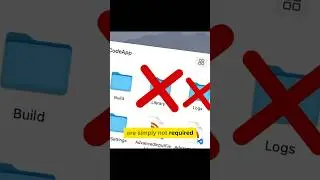


![Implement Discord RICH PRESENCE! [Unity + Godot]](https://images.videosashka.com/watch/00gNK4JUVFg)








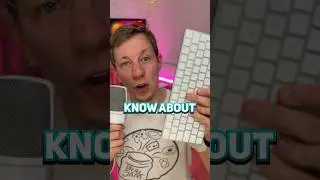



![Set up Visual Studio Code for Unity [MAC/PC 2024]](https://images.videosashka.com/watch/X8Qr78Vs0Ss)
