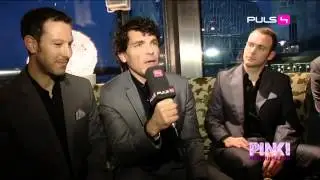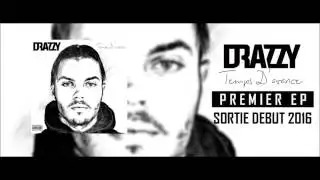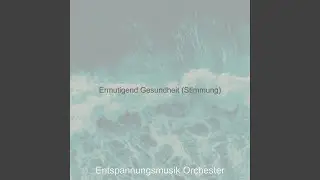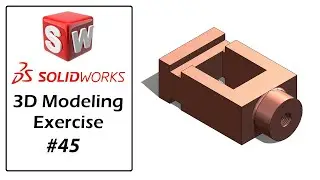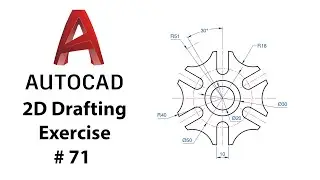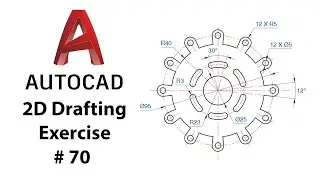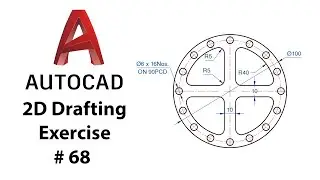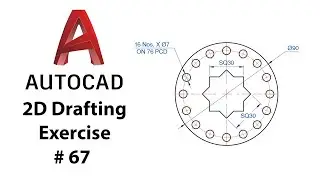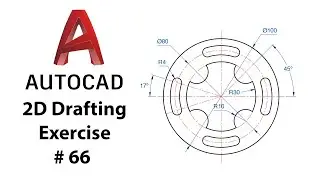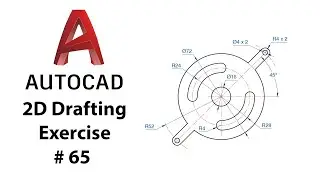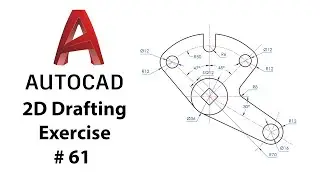How to Mirror Text In AutoCAD / MIRRTEXT Command /AutoCAD Tips & Tricks
AutoCAD 2D & 3D Tutorials
In This video We learn
how to mirror Text in Autocad
Used Command: MIRRTEXT
Enter Value ‘0 ‘ For No Effect on Text
Enter Value ‘1’ For Mirror Effect on Text
"Just Check Out this Video"
Give Me Any Suggestions About This Video & If You Have Any Problem About Autocad Plz Write in Comment Box of video As soon As Possible I will Response this.....
Don't Forget To Subscribe My Channel
/ anketkamtekar
Like & Share
Thank You ..
~-~~-~~~-~~-~
Please watch: "How to Enable Numeric input on entity creation & Create dimensions Automatically when value entered"
• How to Enable Numeric input on entity...
~-~~-~~~-~~-~
#Autocad_mirrortext_command
#MIRRTEXT_Command