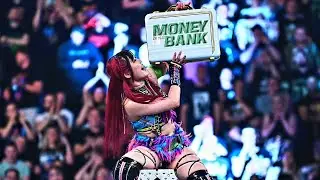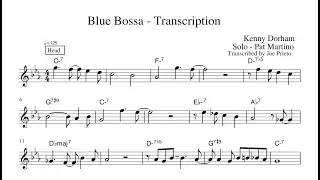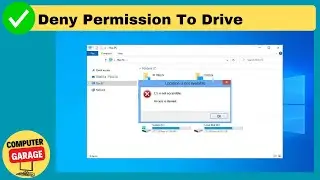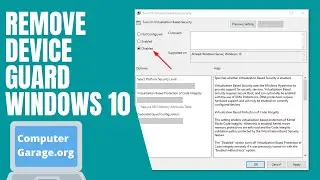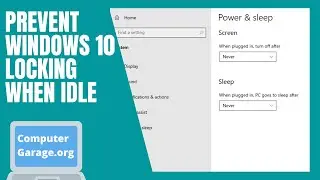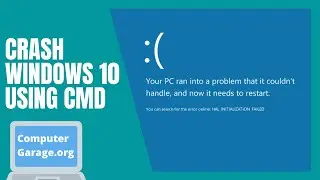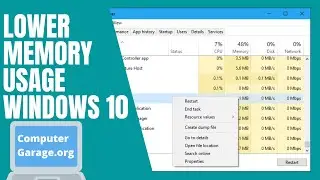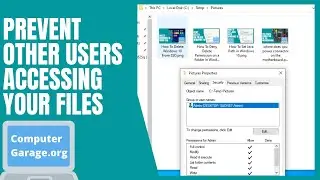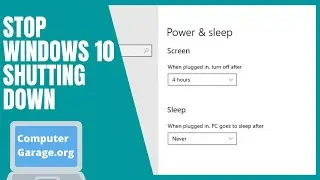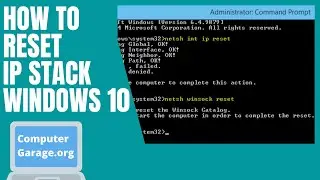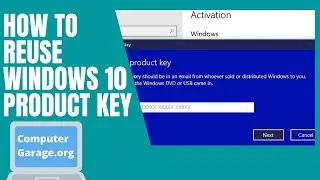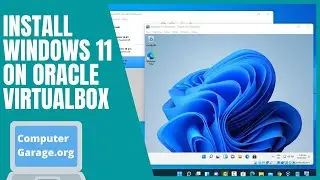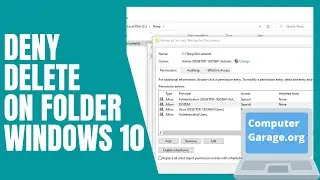Kernel Auto Boost Lock Acquisition with Raised IRQL - BSOD in Windows 10
Check out https://computergarage.org/blue-scree... where I wrote a guide on how to resolve any blue screen of death errors you might be getting with windows 10
Hello, In this video I will show you how you can easily fix the Kernel Auto Boost Lock Acquisition with Raised IRQL BSOD in Windows 10.
Please post any comments you might have about this below. Please remember to subscribe @ http://www.youtube.com/user/lcp03o?su...
Your machine will either Blue screen at every system start or you will be able to boot to the desktop and you will randomly see your machine BSOD and display the message "Your PC ran in to a problem and needs to restart. We're just collecting some error info, and then we'll restart for you. If you'd like to know more, you can search online later for this error: KERNEL AUTO BOOST LOCK ACQUISITION WITH RAISED IRQL" This affects Windows 10 systems.
Solution 1 - You can not even boot to the windows 10 desktop as your system keeps displaying BSOD error. Follow this guide • Resolving Windows 10 Start-up Problem...
Solution 2 - You can boot to the windows 10 desktop but your machine keeps randomly crashing. This crashes will be caused by either your wifi device or bluetooth device.
Open device manager by clicking start menu and type in device manager and click on the application. Now find your wifi device and right click on it and select disable. Leave the device disabled for a few days. If the BSOD goes away we know its the wifi causing the issue, Check the internet to see if there is an updated driver for your wifi device.
If disabling your wifi didn't help disable all your bluetooth devices, wait a few days and then find updated driver when you found the device causing the issue.