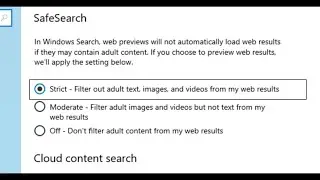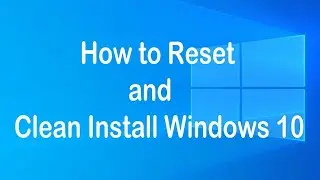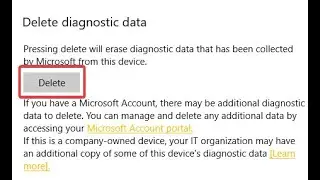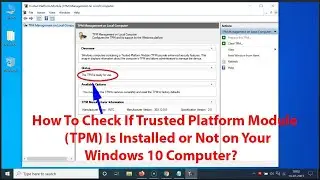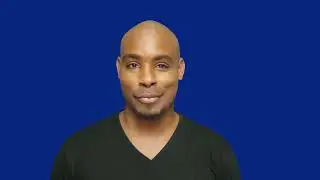Preparing Automatic Repair Error in Windows 10 (Solved)
Go to the Advanced Options button and click it. Choose the Troubleshoot button and click Advanced Options. Click the Startup Repair button and let Windows 10 run the diagnose for you. After the successful diagnose, check the results and see if the problem continues to persist.
-----------------------------------------------------
Our mission is to help drive the future of technology and to assist everyday technology users with their mobile and desktop problems.
Text "tech issue" to 323-536-2331 along with your question and we will promptly release a how-to video on this channel.
Subscribe to the channel and keep clicking that "like" button. The support will allow us to continue releasing helpful free content. You can also donate below or through links shown in the video descriptions.
Cash App: $Phatstyles32
If you're a video creator and want to join our team, text "content creator job" along with your name and email.
-----------------------------------------------
dell,hp,acer,asus,toshiba,lenovo,tablet,laptop,preparing automatic repair windows 10 loop,preparing automatic repair loop,preparing automatic repair windows 10 stuck,preparing automatic repair windows 10 lenovo,preparing automatic repair acer,preparing automatic repair acer laptop,preparing automatic repair and black screen,preparing automatic repair asus windows 10,preparing automatic repair black screen windows 10,preparing automatic repair boot loop,2020,in 2020