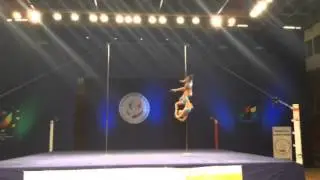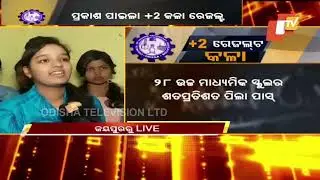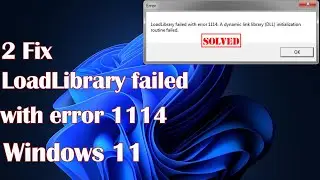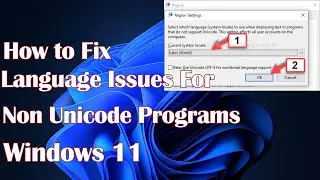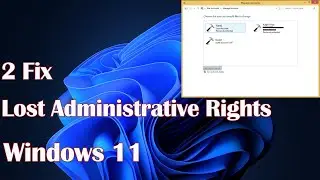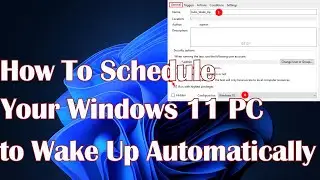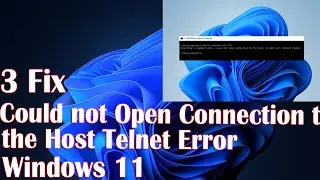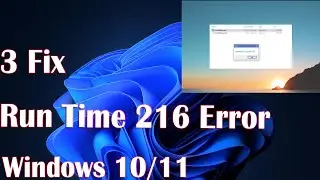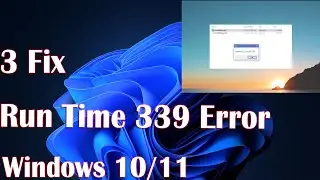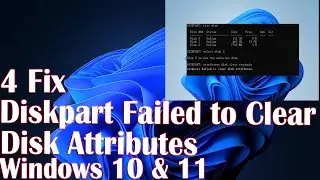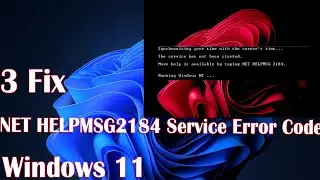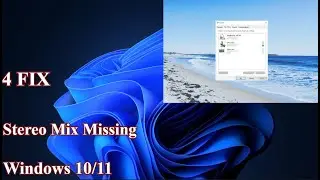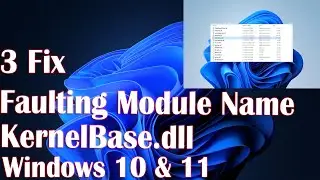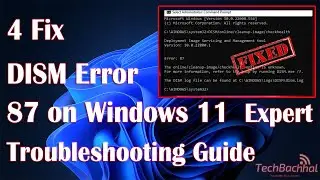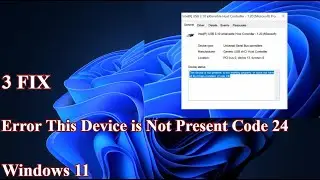C:\Windows\System32\LogFiles\srt\SrtTrail.txt Error In Windows 11 - 3 Fix How To
Srttrail.txt windows 10 fix access denied, how to repair srttrail.txt error fix via chkdsk on another device, how to fix srttrail.txt log error in windows 10/8/7, or how to fix srttrail.txt log error in windows 10, are the topics of real concern among Windows community.
C:\Windows\System32\LogFiles\srt\SrtTrail.txt Error in Windows 11/10 can be easily fixed with the help of this tutorial.
The Srttrail.txt error is a Blue Screen of Death (BSOD) issue that occurs when a vital system component fails. When Automatic Startup Repair fails, a log file called SrtTrail.txt occurs. It may be found at c:/windows/system32/logfiles/srt/srttrail.txt, and it keeps track of issues for troubleshooting. During the Srttrail.txt problem on a Windows 11/10 PC, we have two options: Advanced Repair and System Shut Down. The Srttrail.txt problem can be caused by a variety of factors, including malfunctioning software on the PC, malware infestation, Windows 11/10 Update, and so on.
It's worth noting that the MACHINE CHECK EXCEPTION error is also known as the Srttrail.txt fault. Both of these issues are known as BSODs (Blue Screen of Death) faults. Both arise as a result of a severe system failure.
What are the most prevalent reasons behind SrtTrail.txt in Windows 11?
When dealing with BSOD issues, the first step is to unplug any non-critical external devices. Many incompatible devices have been known to interfere with the OS's operation, resulting in problems. The Master Boot Record, or MBR, is located on the first sector of the storage drive and includes the essential code for the system to boot. If there are faults with it, you will most likely have trouble launching the OS.
00:00 Intro
00:14 cmd command solution
03:10 Start-up Auto Repair
03:35 System restore
04:12 Outro
cmd command:
bootrec /fixmbr
bootrec /fixboot
bootsect /nt60 sys
bootrec /fixboot
bcdedit /export c:\bcdbackup
attrib c:\boot -h -r -s
ren c:\boot\bcd.old
bootrec /rebuiled
This video will help to solve C:\Windows\System32\LogFiles\srt\SrtTrail.txt Error In Windows 11 on computers, laptops, desktops running Windows 11, Windows 10, Windows 8/8.1, Windows 7 systems. Works on all computers and laptops (HP, Dell, Asus, Acer, Lenovo, Samsung, Toshiba).
#Windows11 #System32 #SrtTrail





![|СОВМЕСТКА| Это любовь в одно касание... [with Ohiko Tyan]](https://images.videosashka.com/watch/inx2Welh5M0)