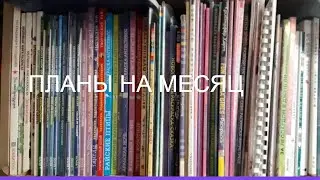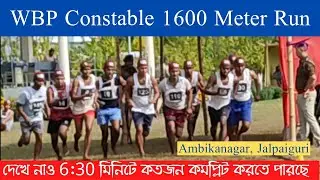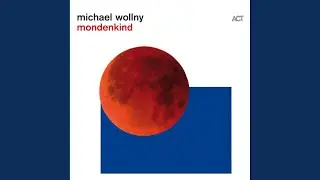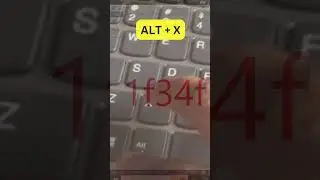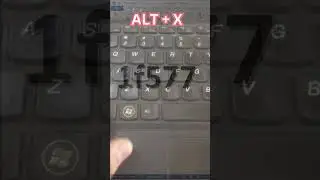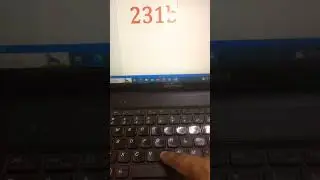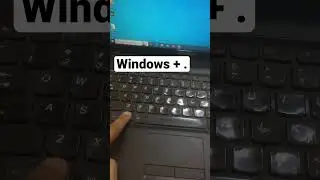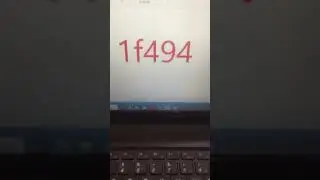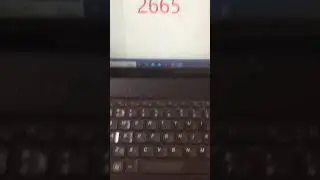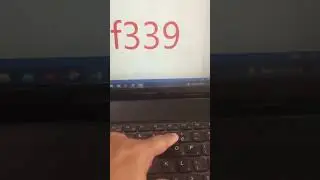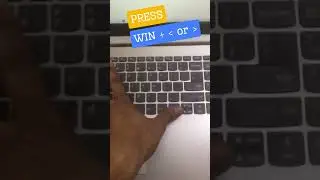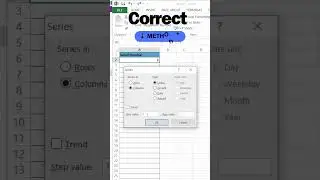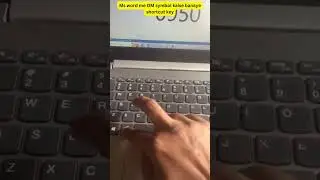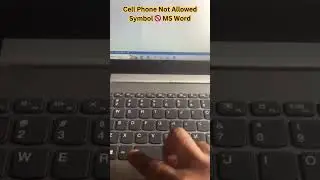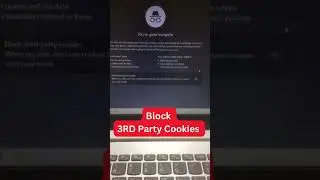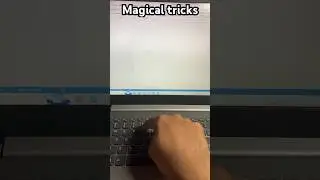Quick & Simple R Studio Install Tutorial
Learn how to easily install R Studio on your Windows computer with this step-by-step tutorial. Follow along and start using R Studio in no time!
Installing R Studio on your machine
How to set up RStudio Desktop
Do the following to install RStudio Desktop on your computer:
Visit the webpage for RStudio.
In the top-right corner, select "DOWNLOAD."
Under "RStudio Open Source License," click "DOWNLOAD."
Download the suggested version of RStudio Desktop for your machine.
Run the Apple Image Disk file (.dmg) for macOS X or the RStudio Executable file (.exe) for Windows.
Link to download for Older Versions of RStudio: https://www.rstudio.com/products/rstu...
---------------------------------------------------------------------------------------------------------------------------
CONTENT DISCLAIMER
Please refrain from misusing this video; it was only intended to be instructive and entertaining. We will not be liable for any loss or harm if you do not strictly adhere to the instructions, whether they are vocal or visual, in the video. We have not utilized or advocated utilizing anything that is against the YouTube TOS as members of the YouTube Community. In addition, nothing unsafe, risky, or illegal is used in this movie or recommended by us.
Thank you.
Tags : r programming, data science, install rstudio, download rstudio
#rstudio #rstudios #rlanguage #rprogrammingforbeginners