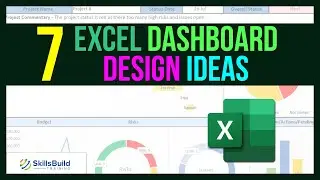📆 15 Google Calendar Tips and Tricks to Boost Your Productivity
In this video, I will show you 15 tips and tricks to increase your productivity when using Google Calendar.
Enjoy the video!
⏰Timestamps⏰
00:00 Intro
00:33 #01 Create an Event Directly
01:12 #02 Enable Shortcut
01:50 #03 Change Calendar View
02:33 #04 Time Zone Labels
03:15 #05 Custom Colors for Calendar
04:16 #06 Import Calendar
05:08 #07 Merge Multiple Calendars
05:59 #08 Change Event Ownership
06:51 #09 Birthday Notification
07:47 #10 Button for Google Calendar
09:11 #11 Restore Deleted Events or Tasks
09:50 #12 Default Reminder Time
10:18 #13 Modify Event Settings
11:30 #14 Display Multiple Time Zones
12:22 #15 Create Private Events
13:29 Outro
💻 To get more of our best content on IT careers and IT certifications, go to:
Be sure to leave any questions or comments below!
See More Videos and Subscribe
/ skillsbuildtraining
Website:
Instagram: / skillsbuildtraining
Facebook: / skillsbuildtraining
Twitter: / skillsbuildt









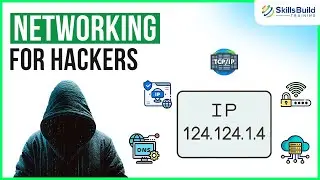

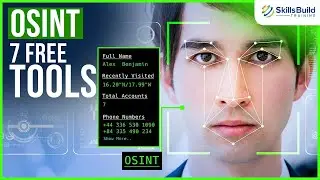





![Kali Linux vs BlackArch vs Parrot OS - Which is Best for [Ethical] Hacking?](https://images.videosashka.com/watch/l75r9tmdZic)