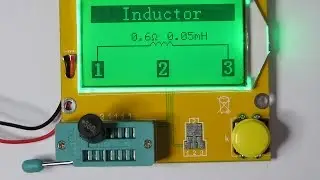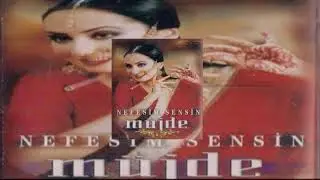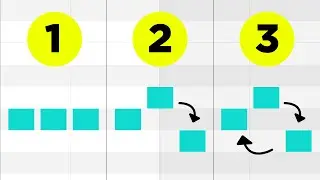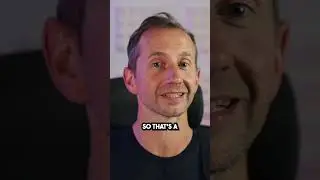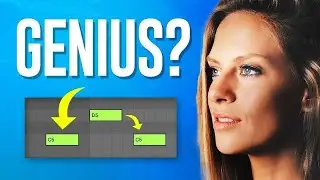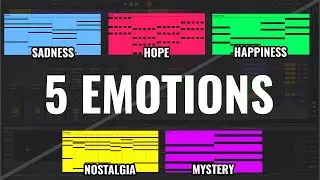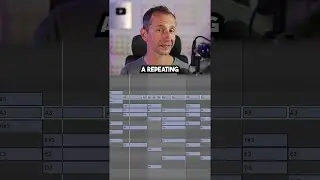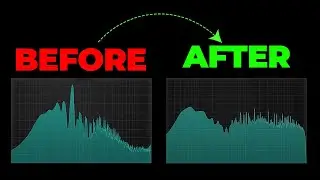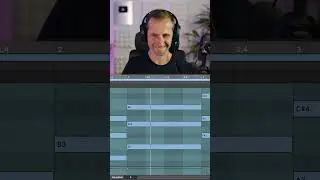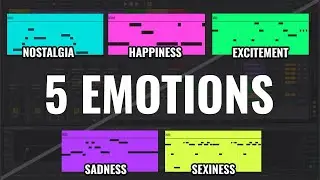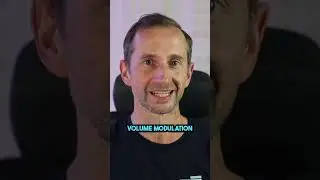ABLETON LIVE 10 Beginners Tutorial | FREE Sample Pack
►► Download my FREE Sample Pack and Ableton Music Producers Guide: Ableton Live 10 is great for music production, and I’ll show you each of the different sections of the software and how you can make your first song in Ableton.
In this Ableton Live 10 tutorial for beginners, I show you how to use Ableton Live when opening it for the first time.
I hope you find it useful! If you have any questions, drop them in the comments below
CORRECTION: In the video I say “Clip Mode”, but I mean “Session View”.
Here is what we cover:
00:00 – Introduction
01:04 – Overview of Ableton
03:40 – Transport Bar
06:48 – Ableton Browser
14:32 – Using MIDI
17:38 – Recording MIDI
20:30 – Using Audio
23:45 – Recording Audio
25:53 – Audio Effects
30:00 – MIDI Effects
31:44 – Using Groove
35:11 – Automation
37:15 – Session View
40:24 – Using Scenes
45:05 – Creating a Song
►► CLICK HERE to share this on Twitter:
…And here’s the blog version of this video:
Join the EDM Tips community of music producers here:
….AND SAY HI ON THE SOCIALS:
Instagram:
Twitter:
Web:
Cheers, and happy producing!
Will (EDM Tips)
OTHER VIDEOS TO CHECK OUT:
► How to Make Techno in Ableton Live
► How to Mix a Track in 30 Seconds
► How to Turn a Loop into a Song
► How to Mix Low End (Kick & Bass)
► How to Make EDM Chord Progressions
► How to Make Music Like Flume
► Top 10 VST plugins for 2020
►► My ENTIRE Music and Video Equipment:
My Audio Gear:
Audio Interface: Focusrite Scarlett 2i2
Monitors: Behringer Truth B2031A
Headphones: Sennheiser HD 650
Microphone: sE X1 S Studio Bundle
Microphone: Rode NT-USB
Computer: Macbook Pro
My Video Gear:
WebCam: Logitech Brio 4K
Studio Lighting: Neewer Pack
My Plugins: