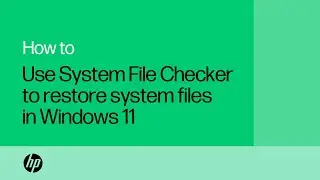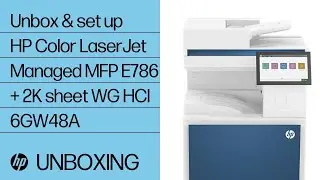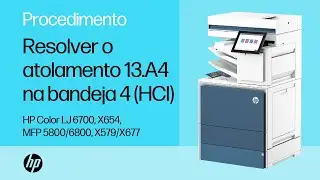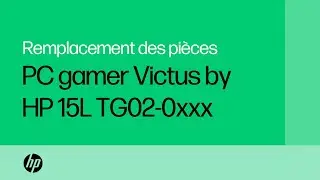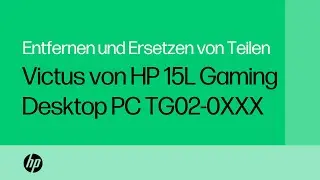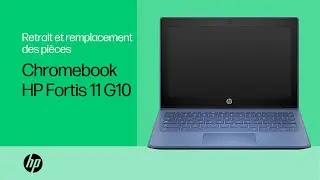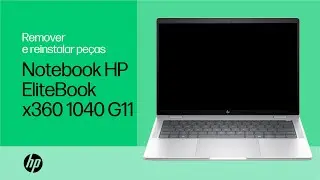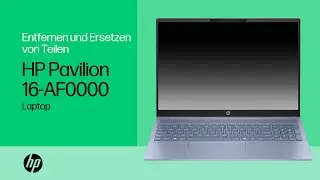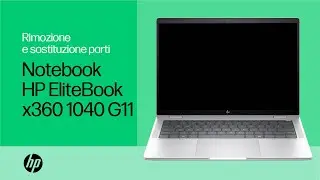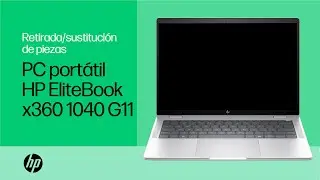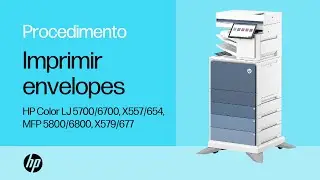Replace the Wireless WAN Module | HP EliteBook 840 G5, G6 Healthcare, 848 G4 | HP
Learn how to replace the wireless WAN module for HP EliteBook 840 G5, G6 Healthcare Edition Notebook PC and 848 G4 Notebooks.
For other helpful videos go to http://hp.com/supportvideos or / hpsupport .
More support options for your HP device are available at http://hp.com/support.
Follow these steps to replace the wireless WAN module for HP EliteBook 840 G5, G6 Healthcare Edition Notebook PC and 848 G4 Notebooks:
Before you begin: Remove the base enclosure and disconnect the battery.
IMPORTANT: Make careful note of which cable is connected to each connector on the wireless WAN module for later replacement.
Steps
Carefully disconnect the wireless WAN antenna cables from the wireless WAN module by grasping the connectors with a small pair of needle nose pliers or tweezers.
Remove the 2.5 mm P0 Phillips-head screw that secures the wireless WAN module to the system board and allow it to release to the spring tension position.
Grasp the wireless WAN module by the edges and pull gently to remove it.
Wireless WAN Module replacement
Steps
Align the notch in the wireless WAN module with the key in the wireless WAN module slot on the system board.
At an angle, gently insert the wireless WAN module into its slot on the system board.
Press the wireless WAN module down and replace the 2.5 mm P0 Phillips-head screw that secures the wireless WAN module to the system board.
Reconnect the wireless antenna cables to the wireless WAN module.
Caution: Improperly installing or replacing parts could damage your HP device or void your warranty. Before replacing any parts, check your warranty.
Continue the Conversation:
http://hp.care/SupportForums
http://hp.care/FacebookSupport
http://hp.care/TwitterSupport
#HPSupport #HPComputerService #HPelitebook #HP
SUBSCRIBE: / hpsupport
SHOP NOW: https://www.hp.com/online-store
HP PARTS STORE: https://parts.hp.com
About HP:
HP Inc. creates technology that makes life better for everyone everywhere - every person, every organization, and every community around the globe. Through our portfolio of printers, PCs, mobile devices, solutions, and services, we engineer experiences that amaze.
Connect with HP:
Visit HP WEBSITE: http://www.hp.com
Like HP on FACEBOOK: / hp
Follow HP on TWITTER: / hp
Follow HP on INSTAGRAM: / hp
Follow HP on LINKEDIN: / hp
This video was produced by HP.