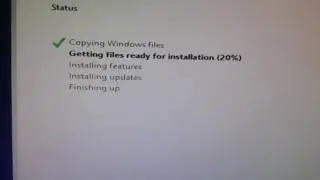How to align in Google Docs
How to align in Google Docs
Show you how to align content in Google Docs.
Here's how to do it:
Method 1: Use keyboard shortcuts
Left Align: Ctrl Shift L
Right Align: Ctrl Shift LOW
Center Align: Ctrl Shift E
Justify Align: Ctrl Shift J
Method 2: Use the symbol on the toolbar
Step 1: Highlight the content
Step 2: Go to Align and then select Left/Right/Center/Justify.
Above, I just showed you How to align in Google Docs.
Good luck!