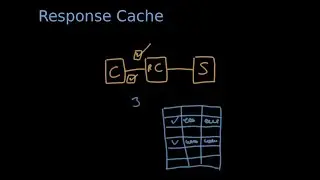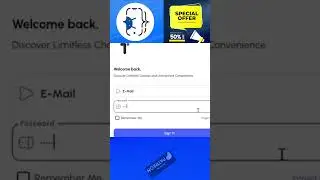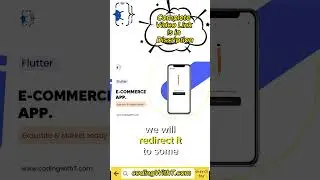Flutter Carousel Slider with Dots | Flutter eCommerce UI Design
Welcome to this insightful Flutter eCommerce tutorial, where we will explore the creation of a Flutter Carousel slider complete with navigation dots and horizontal scrolling capabilities.
► Flutter eCommerce App Course:
E-COMMERCE APP
▬▬▬▬▬▬▬▬▬▬▬▬▬▬▬▬▬▬▬▬▬
DOWNLOAD SOURCE CODE:
️ FLUTTER E-COMMERCE APP PLAYLISTS
▬▬▬▬▬▬▬▬▬▬▬▬▬▬▬▬▬▬▬▬▬
► Complete E-Commerce App :
► Section - 1 Configuration :
► Section - 2 Login App :
► Section - 3 eCommerce UI :
► Section - 4 Login Backend:
► Section - 5 eCommerce Backend:
️ SUBSCRIPTIONS
▬▬▬▬▬▬▬▬▬▬▬▬▬▬▬▬▬▬▬▬▬
► Join Patreon to Access Premium Content:
COURSES
▬▬▬▬▬▬▬▬▬▬▬▬▬▬▬▬▬▬▬▬▬
► FLUTTER CRASH COURSE
► LOGIN APP FIREBASE
RELATED VIDEOS
▬▬▬▬▬▬▬▬▬▬▬▬▬▬▬▬▬▬▬▬▬
► Custom App Bar:
► Custom Shape:
► Circular image:
► Grid Layout & Product Design :
► All Products Page Design
FOLLOW US ON SOCIAL MEDIA
▬▬▬▬▬▬▬▬▬▬▬▬▬▬▬▬▬▬▬▬▬
Facebook |
Instagram |
️ Subscribe |
DETAILS
Our journey begins with the utilization of the ClipRRect Widget to add rounded corners to the images, enhancing their visual appeal. We'll then delve into the Carousel Slider widget, enabling smooth horizontal scrolling of the images, allowing users to navigate through your app's content effortlessly.
To further refine the user experience, we'll craft navigational dots using the Container widget and align them precisely with the slider using GetX. This ensures that your users can easily track their progress within the carousel.
By the end of this tutorial, you'll have the skills and knowledge to design a captivating and user-friendly Flutter Carousel slider for your eCommerce app. Let's dive in and start creating this dynamic and engaging component!