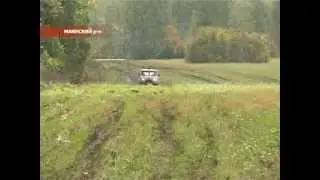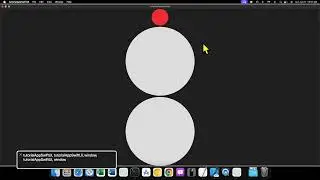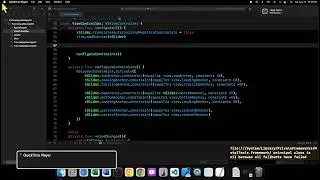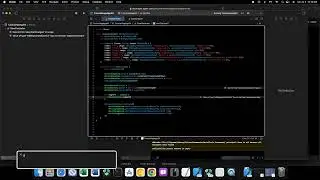macOS Development with AppKit - 33 - NSLevelIndicator
Welcome to another installment of our series on macOS Development with AppKit. In this video, we take a look at the NSLevel Indicator.
For more, follow me on Twitter/X: https://www.x.com/__JoshuaJRoot__