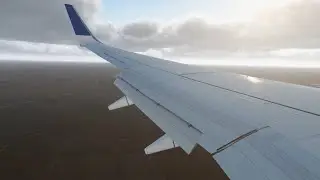How to get SHARPER PHOTOREAL IMAGERY | Apply Decals Tutorial [Ortho4XP|X-Plane 11]
Ortho4XP Tutorials Playlist: • Ortho4XP 1.30 Tutorials
In this quick tutorial I will show you how to get a lot more sharp and crisp photoreal imagery with 3D detail via the free Apply Decals tool. Have you ever wondered why even zoomlevel 19 imagery created with Ortho4XP is still blurry and unsharp when close to the ground? Apply Decals adds a 3D structured layer on top of the ortho imagery and that greatly enhances the quality of the textures when very close to them, like it is the case when taxiing across the airport or landing with a helo. Decals for the win!
PS: No FPS hit or increased VRAM usage.
Download the tool here: https://forums.x-plane.org/index.php?...
You can learn more about decals in X-Plane here: https://developer.x-plane.com/article...
Check out my complete Ortho4XP 1.30 tutorial here: • Ortho4XP 1.30 | Complete Step by Step...
__________________________________________________
XP11 graphics settings: Visual Effects: High (HDR) | Texture Quality: High | Anti Aliasing: 2x SSAA + FXAA | World Objects: High | Reflections: Minimum | Draw shadows on scenery: Off
PC Specs:
Intel Core i5-4690K OC @ 4.4GHz
Scythe Kotetsu CPU Cooler
Gigabyte GeForce GTX 970 Xtreme Gaming 4GB VRAM
ASUS Z97-K Mainboard
24GB DDR3-1600 RAM
Thermaltake Hamburg 530W Power Supply
1x SanDisk Ultra 3D SSD 500GB (System Drive)
1x Western Digital Blue 3D NAND SSD 500GB (X-Plane 11 Drive)
2x Western Digital Blue HDD 1TB
Windows 7 Ultimate 64-bit





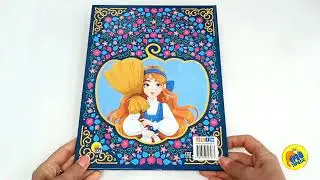


![Antonov AN-2 Full Flight Tutorial | How To Start & More | ATSimulations AN-2 [MSFS | English]](https://images.videosashka.com/watch/qZgPM75p2Uc)
![Flysimware C414AW Chancellor | All Features Explained & Full Flight Tutorial [MSFS | English]](https://images.videosashka.com/watch/TdV0PuxqL_s)
![Simworks Studios (SWS) Pilatus PC-12 w/ PMS50 GTN750 | Full Flight Tutorial [MSFS | English]](https://images.videosashka.com/watch/yR0m3tdp_lA)
![Asobo/WorkingTitle Cessna Citation Longitude *AAU1-Update* Full Flight Tutorial [MSFS | English]](https://images.videosashka.com/watch/tUgM2L4cR_k)
![Asobo Boeing 787 *AAU2-Update* Full Flight Tutorial | Startup, Systems, FMC [MSFS | English]](https://images.videosashka.com/watch/-cEtARZ9kDs)

![Asobo Boeing 747-8 *AAU2-Update* Full Flight Tutorial | Startup, Systems, FMC [MSFS | English]](https://images.videosashka.com/watch/SmJrRbGhtcw)

![Microsoft/Hans Hartmann ATR 42/72-600 | Complete Tutorial [MSFS]](https://images.videosashka.com/watch/Nf5tI4M3uLo)

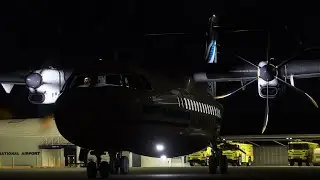







![Lots of FSLTL AI Aircraft! LatinVFR's LEMD is PACKED | PMDG 737-800 Landing & Taxi [MSFS]](https://images.videosashka.com/watch/zdKlifhaau4)

![PMDG Boeing 737 für den MSFS | Komplettes Tutorial mit Navigraph & ATC [Deutsch]](https://images.videosashka.com/watch/QXblrLCEBYU)