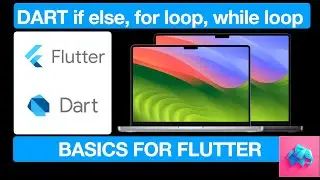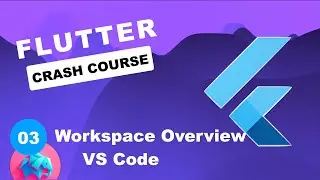MCP Course #5 - Building Langchain MCP Client with Python, Google Gemini
End-to-end MCP Course with code. Get code - please Subscribe, allow pop-ups and then login to The AI Language website to access our GitHub Repos. Access is available only to our YouTube subscribers -
MCP Client Code - https://theailanguage.com/onlySubscri...
MCP Server Code - https://theailanguage.com/onlySubscri...
Happy building! ☺️
---------------------------------------------------------------------------------------------
Udemy Course (get completion certificate, practice questions, Q&A) https://www.udemy.com/course/modelcon...
---------------------------------------------------------------------------------------------
00:00 Introduction
00:13 1 minute preview - what we’ll build
01:59 Quick Recap of MCP
02:56 Set up Project, Gemini
07:14 Build Langchain MCP Client Python File
12:22 Test your MCP Client
Become an MCP expert -
1. MCP basics - • MCP Course #2 - MCP Basics - Quick Ov...
2. Build MCP Server - • MCP Course #3 - Build MCP Server, her...
3. Build MCP client with Python and Google Gemini - • MCP Course #4 - Building MCP Client w...
4. Build MCP client with Langchain (this video)
Please comment if you face any issue in accessing the code
langchain_mcp_client.py (for implementation with langchain)
client.py (for implementation without langchain)
Gemini API Key Link -
https://aistudio.google.com/apikey
🚀 Build a LangChain Client with Gemini & MCP Tools (Python)
Welcome to another tutorial from The AI Language! In this video, we dive deep into how to build a modern LangChain-powered client that connects to an MCP server and uses Google Gemini to intelligently invoke external tools.
If you're learning about AI agents, tool calling, or just want to connect language models to your custom Python/Node tools, this one's for you!
---
✨ What You’ll Learn:
How to set up a LangChain client using Python
How to connect it to an MCP server (Python or Node.js)
How Gemini AI can call external tools through natural language
A full walkthrough of `langchain_mcp_client.py`
Tips for configuring retries, temperature, and API keys
---
🛠 Prerequisites:
Python 3.10+
[uv](https://github.com/astral-sh/uv) as your Python package manager
A valid Google Gemini API key
---
📦 Project Setup:
```bash
uv init mcp_client
cd mcp_client
uv add mcp python-dotenv google-genai langchain langgraph
```
Set your `.env` file with:
```
GEMINI_API_KEY=your_key_here
```
---
🧠 Why This Matters:
LangChain makes it easy to connect LLMs with real-world actions. Google Gemini gives us strong reasoning and tool-use capabilities for free (with generous quotas!). MCP lets you expose Python or Node.js tools over a simple interface. Combine the three, and you've got an intelligent, tool-using agent that works locally!
---
🧪 Example Queries:
"Create a file called `hello.txt`"
"Run a shell command to list files"
"What is (3 + 5) * 12?"
---
🧾 Repo Contents:
```
mcp-client-gemini/
├── langchain_mcp_client.py # LangChain client with Gemini
├── client.py # Original simple MCP client
├── .env # API key file (ignored in Git)
├── server/ # Tool server files
├── README.md # Full instructions
```
---
🙌 Stay Connected:
Subscribe to The AI Language for more content on AI agents, LangChain, Gemini, open-source tools, and how to build smart apps from scratch.
👍 Like, 💬 Comment, and 🔔 Subscribe if you learned something new!
#LangChain #Gemini #Python #AIagents #ToolCalling #MCP #TheAILanguage #LangGraph #GeminiAPI