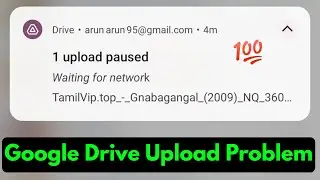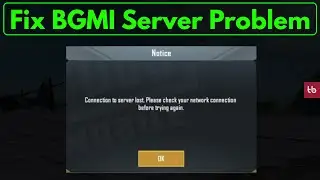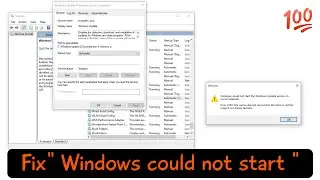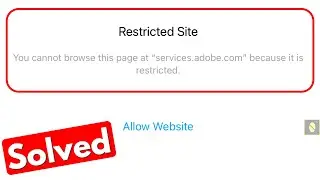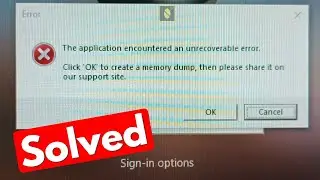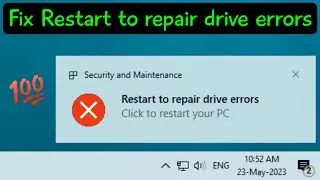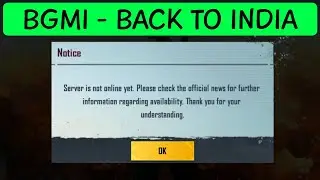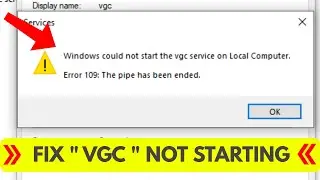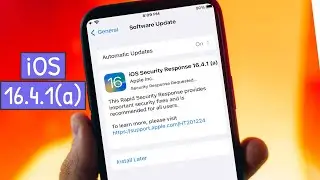Fix Roblox Studio failed to fetch configuration settings
This tutorial is about how to fix studio failed to fetch configuration settings roblox studio.
Always use 2023 released new update of roblox studio app on your device.
This video has english subtitle at same time tamil,kaise kare hindi,bangla telugu,kannada and malayalam region people's are can easily understand it.
----------------------------------------------------------------------------------------------------------
Today i get the following one error notification while i try to access the roblox studio :
Roblox Studio
Studio failed to fetch configuration settings.
OK
----------------------------------------------------------------------------------------------------------
►How To Enable Instagram Dark Mode On PC :
►How To Find Upcoming Birthdays On Facebook :
►How To Check Your iPhone Warranty Details :
----------------------------------------------------------------------------------------------------------
How to solve roblox studio failed to fetch account info :
1.Here i get this issue in my windows 10 pc.
2.At same time this trick also works on windows 7,windows 8 and upcoming win 11.
3.So anyway very simple method to fix this error is just goto your local disk c.
4.And then goto users - username folder - app data - local - roblox - versions.
5.Now you can click to delete that two versions folder.
6.And one time restart your pc.
7.After the restarting is completed,just try to download that same roblox studio.
8.So i hope now this time that problem is fixed.
----------------------------------------------------------------------------------------------------------









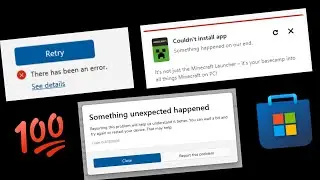

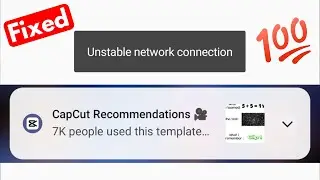
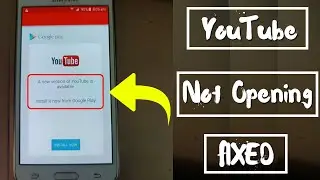

![[FIX] system service exception windows 10 blue screen✔stop code ntfs.sys✔your pc ran into a problem](https://images.videosashka.com/watch/4XxwZT6pBwA)