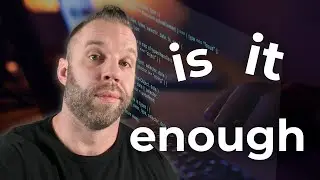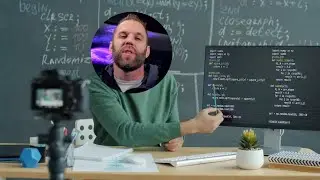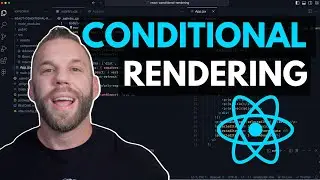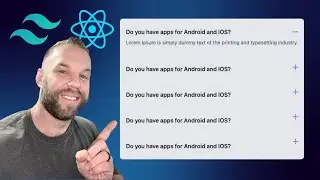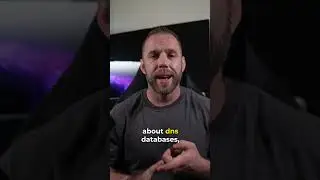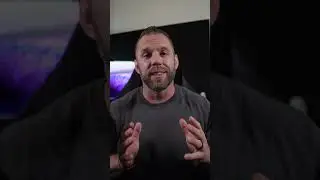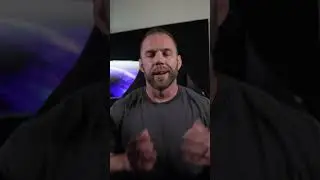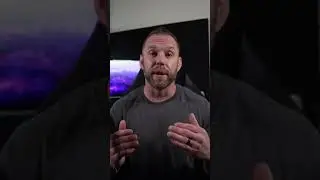Build a Simple Task List App in React JS - useState Hook - Beginner Friendly
Follow along as I build this simple task app in React JS. We will include the useState hook to manage state. This is build in React using the "Create React App" starter package. React-Icons used as a dependency. We will take the input from our text field store it in our state then map through all of our tasks. We assign a unique ID to each task in order to easily toggle whether or not our task is completed and also delete the task. Very minimal CSS here so its not stunning to look at, rather I focused more on the basic fundamentals of working with state in React JS.
Github
https://github.com/fireclint/powerlis...
Connect with me on IG
/ fireclint
🔥 My Coding Equipment 🔥
Logitech MX Wireless Keyboard - https://amzn.to/3xKPFiN
Logitech MX Master 2S Wireless Mouse - https://amzn.to/3O5WmRD
SAMSUNG 49-Inch Gaming Monitor - https://amzn.to/3mvUy8M
Shure MV7 USB Podcast Microphone - https://amzn.to/3O00nqG
Mic Boom Arm - https://amzn.to/3NHn6YU
Monitor Desk Light Bar - https://amzn.to/3xzKlyj

![Complete online adult ballet center [30 minutes]](https://images.videosashka.com/watch/IgZEpRMQ-cE)