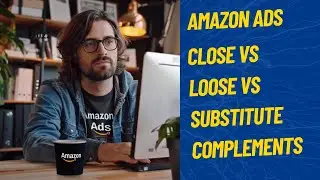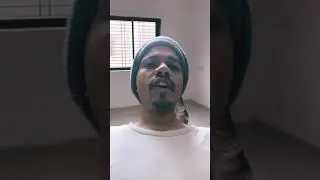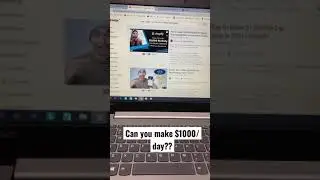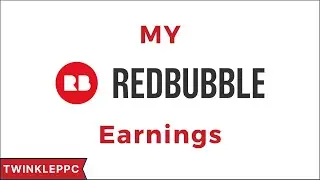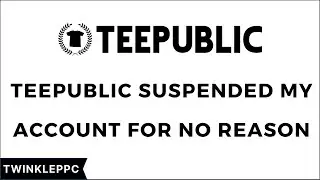How To Add A Logo In Shopify Footer
HTML code:
img src="URL" alt="LOGO" width="50" height="33"
(Make sure to add open '<' and closed brackets '>'. YouTube doesn't allow this to be added in the description. So, I had to add it here as a special) character.
Here's a step-by-step instructional video on how to add a logo to Shopify footer.
Give Thumbs Up. Subscribe for more Updates.
Follow us on:-
→Facebook :- / tv.twinkle
→Twitter :- / tvtwinkle
→Instagram :- / twinkle_tv
→YouTube :- / twinkletvi
Our Other Channel -
→Tongue Twisters - http://bit.ly/tonguetwist