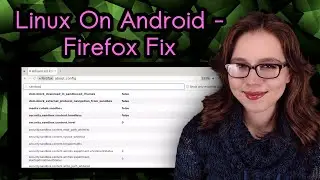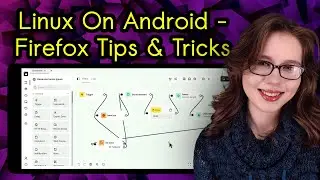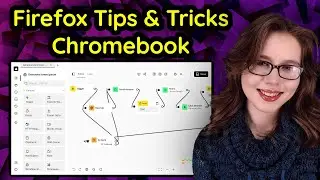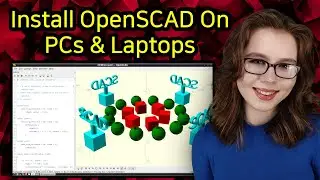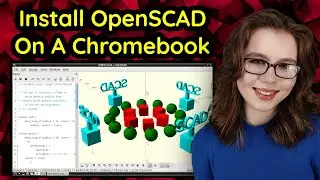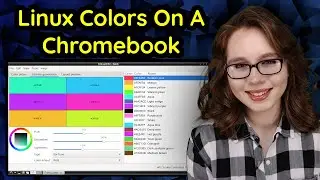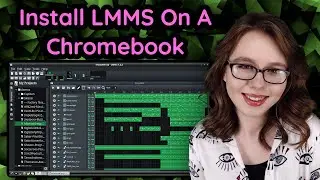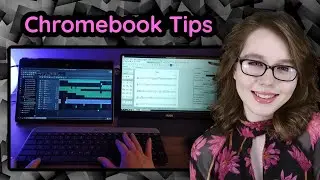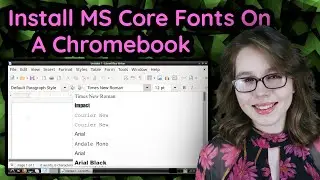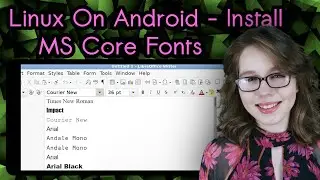Install Kali Linux On A Chromebook (No Rooting!)
#technology #tech #how #linux #chromebook #computer #howto #tutorial #kalilinux #xfce #computersecurity
When we install Linux on a Chromebook, we are installing Google's custom Debian Linux container. This video covers how to install and turn the Debian container into Kali and then get an XFCE desktop. This video also includes fixes for changing the wallpaper, restoring internet, kali undercover, and more! The full install instructions and any potential updates are in the pinned comment.
Linux On A Chromebook Without Rooting! Playlist: • Linux On A Chromebook Without Rooting!
The Chromebook Guide to Google Linux (Companion Book): https://www.amazon.com/dp/B0C9S7QY9N
ISBN: 9798852219312
Chapters:
0:00 Intro
2:38 Install Linux
5:42 Edit Repository Source File
7:27 Update Linux
8:18 Download Software
11:30 Fix Notifications
13:13 gox Script
15:53 Start Up Desktop
16:39 Change Wallpaper
20:27 Disable Lockscreen & Screensaver
21:08 Configure Panel
22:22 Using Synaptic
25:20 Neowofetch
25:38 Frozen Bubble
26:12 Proper Shutdown
27:20 Kali Undercover
30:21 Kali Documentation
31:18 Open Ports
31:41 Kali Rolling Updates
31:57 Remove Linux
32:07 Advanced Bash-Scripting Guide
32:47 Companion Book
32:54 Outro
Enjoy Kali Linux!!

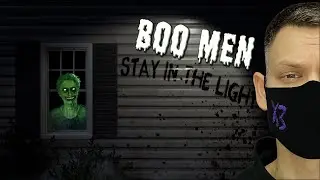
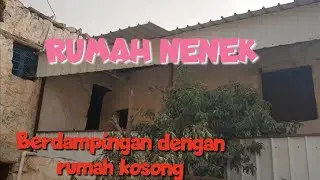
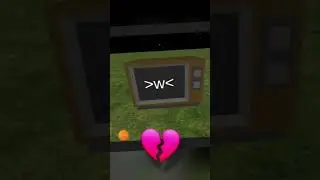
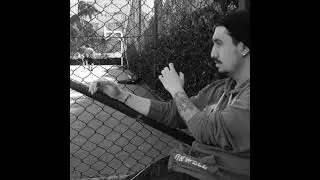


![OxygenOS 4.0.3 for OnePlus 3 - Antutu Benchmark [F2FS]](https://images.videosashka.com/watch/JPJQqdwjDR0)