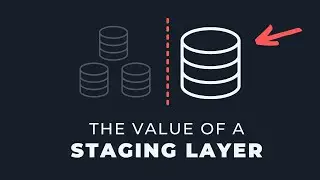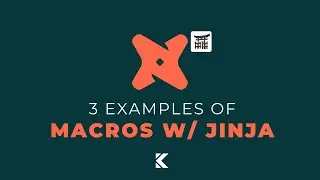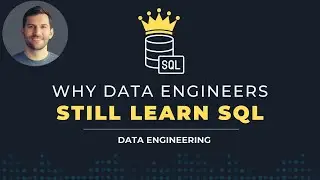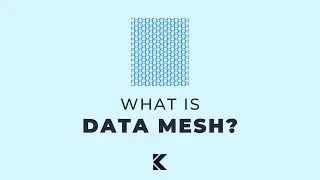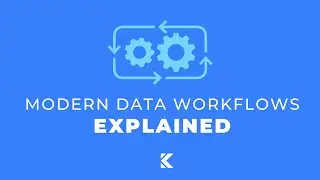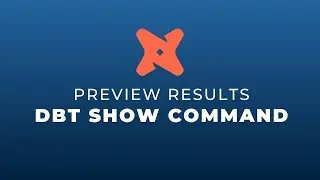How to use the "Q&A" Feature on Power BI
Looking for help with your team's data strategy? → https://www.kahandatasolutions.com
Looking to improve your data engineering skillset?→ https://bit.ly/more-kds
Sometimes the fastest way to get answers from your data is to ask questions in a natural way.
Your users probably know best.
Why not give them the ability to ask questions in their own words?
I've now seen this same type of feature pop up in various different data viz tools.
For this to work to its potential, it is critical that the underlying data looks good.
Have you used this before?
Let me know.
----
About this Power BI Feature:
The Q&A feature in Power BI lets you explore your data in your own words using natural language. Q&A is interactive, even fun. Often, one question leads to others as the visualizations reveal interesting paths to pursue. Asking the question is just the beginning. Travel through your data, refining or expanding your question, uncovering new information, zeroing in on details, or zooming out for a broader view. The experience is interactive and fast, powered by an in-memory storage.
Power BI Q&A is free and available to all users. In Power BI Desktop, report designers can use Q&A to explore data and create visualizations. In the Power BI service, everyone can explore their data with Q&A. Our mobile apps support Q&A too, with the Q&A virtual assistant in iOS and the Q&A visual on Android devices. If you have permission to edit a dashboard or report, you can also pin your Q&A results.
Timestamps:
0:00 - Intro
0:57 - Improve Word Association
2:13 - Specify Data Visual Types
3:27 - Additional QA Settings
5:27 - Review QA Best Practices
7:17 - Live Connections
Title & Tags:
Working with QA and Natural Language in Power BI Desktop | Power BI Tutorial
#kahandatasolutions #dataengineering #powerbi