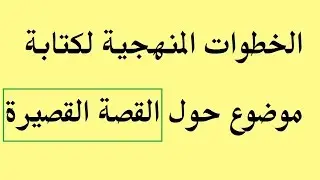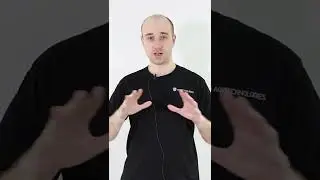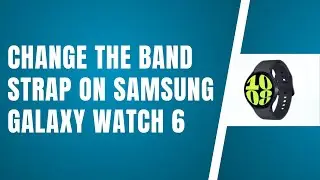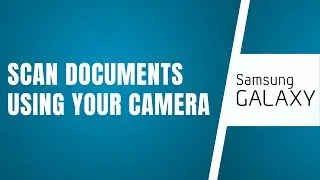How To Add Clickable Link In YouTube Shorts (2025)
How To Add Clickable Link In YouTube Shorts
how to add clickable links to your youtube video
clickable links on youtube
how to add clickable link to youtube shorts
how to add links in youtube shorts
clickable link in youtube shorts
If you want to add a clickable link in YouTube Shorts, this video is for you! First, open your YouTube app and make sure you have a stable internet connection. Then, tap on your profile icon in the bottom right corner and go to your videos. Select the Short you want to edit. Next, tap the three dots on the right side and choose "Edit." Now, you can edit the description or add a new one. Tap on the description section and paste the link you’ve copied. Once you've pasted the link, it will be added to the description. After that, tap "Save" at the top right. Now, when someone taps on your video or Short, they will be able to click the link you added. That’s how you can add a clickable link in YouTube Shorts. If you have any questions, feel free to comment below. Thanks for watching!
0:00 - Introduction
0:08 - Opening YouTube and Navigating to Your Videos
0:18 - Selecting the Short and Editing the Description
0:34 - Pasting the Clickable Link in the Description
0:48 - Saving and Testing the Link
0:58 - Conclusion
#howtoadd #clickable #link #youtubeshorts #binarytechs