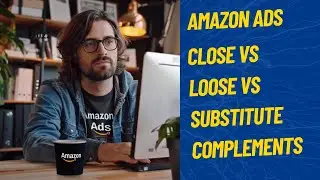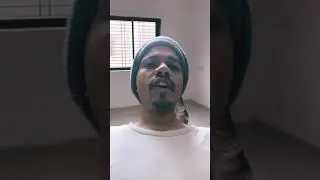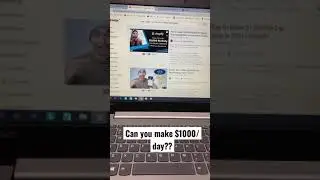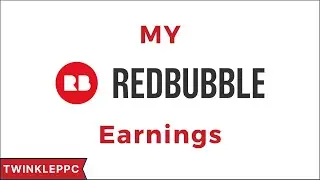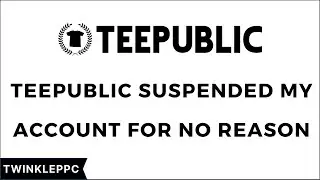How to Add Separate Cover Page in Word | Remove Page Numbering From Cover Page
Here's a way to add a different/separate cover page in MS Word. You can remove page numbering from the cover page by using this method. Helps to format page numbers.
*Go to Layout→Breaks→Next Page.
*Click Footer (Page Number 2) and Click Page Number→Custom Page Numbers.
*Select "Start at" and Enter 1 in the box. Click OK.
*Again, click footer (page number 1) and from Design Menu check *Different Cover Page".
*That's it. You will have a cover page without any numbering in header or footer.
*This same method can be use to remove page numbering from header or footer.
Give Thumbs Up. Subscribe for more Updates.
Follow us on:-
→Facebook :- / tv.twinkle
→Twitter :- / tvtwinkle
→Google+ :- https://plus.google.com/+TwinkleTVi
→Instagram :- / twinkle_tv
→YouTube :- / twinkletvi
Check out our Website for more
amazing content, tips and tricks:- http://twinkletvi.blogspot.in/
Our Other Channel -
→Tongue Twisters - http://bit.ly/tonguetwist