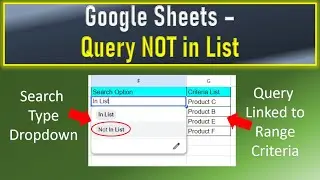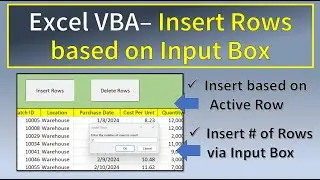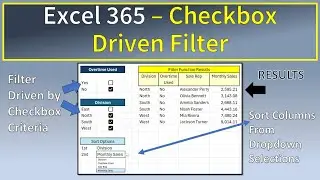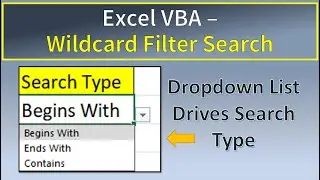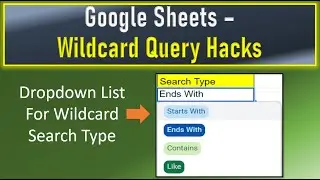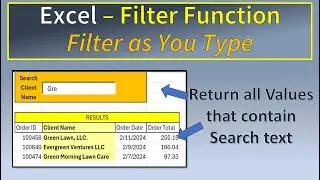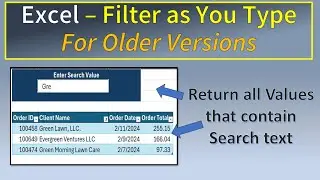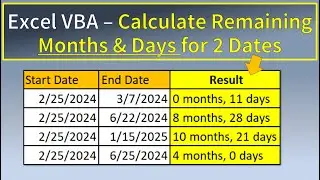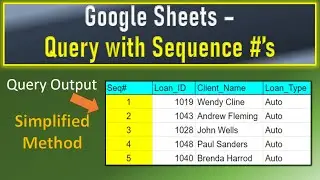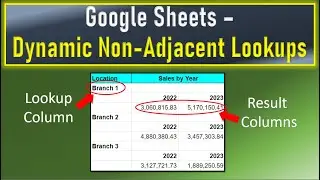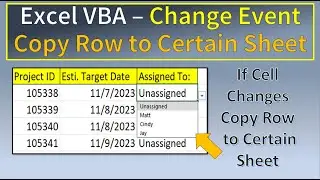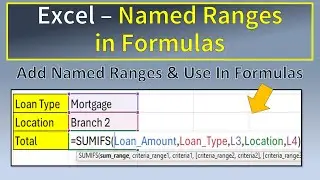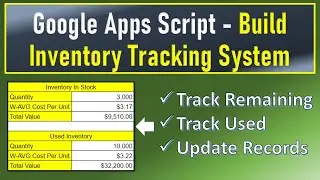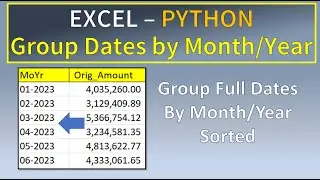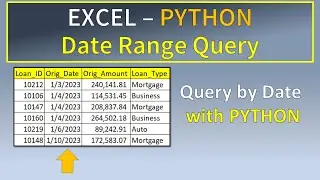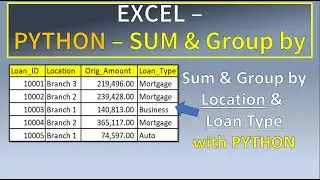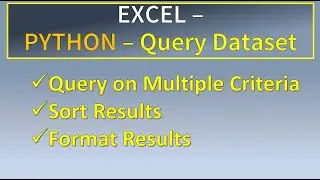Excel VBA for Beginners
This video is part 1 in a series of a beginner's guide to VBA in Excel. It begins with an example of how VBA can be used to automate tasks. Following that, the lesson then shifts onto how to setup the workbook to begin writing code. It begins by making sure the workbook is "macro-enabled" and then touches on a brief overview of the three main windows in the VBA editor screen. The middle section of the video covers VBA Hierarchies and basic syntax. Towards the end of the video we write a short block of code to put what we've learned into action.
Learn More about Excel VBA & Macros with this Book on Amazon:
https://amzn.to/3xnqT6R
Get a Microsoft Office 365 Personal Subscription with this Amazon link:
https://amzn.to/3aV9GtL
DISCLAIMER: As an Amazon Affiliate I get a commission for every purchase via these links.






![[Free] Ajna Type beat - Redescente](https://images.videosashka.com/watch/KkTX3XAV1Rc)