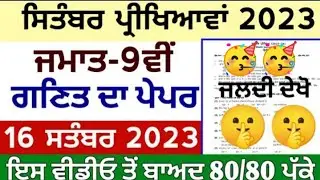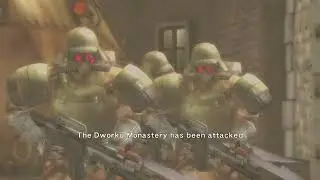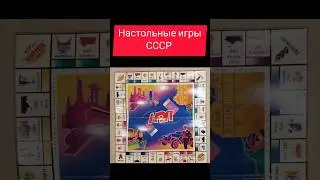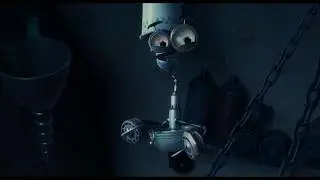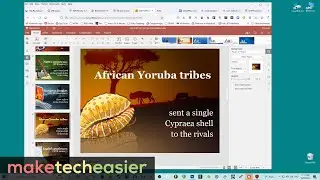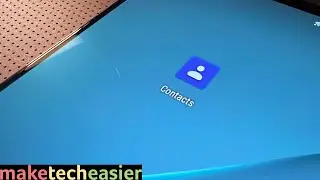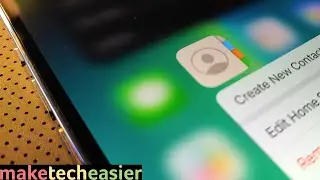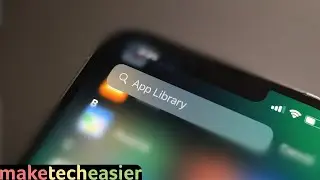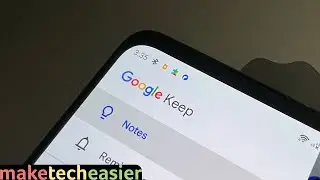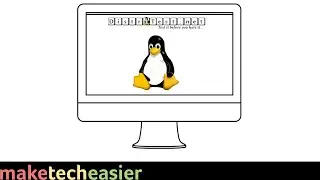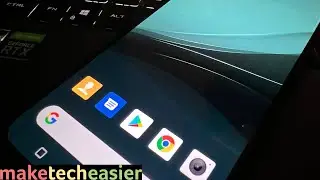How to Install Fonts in Ubuntu
Most people will be happy with the default font sets installed on Linux, which dictate the fonts you can use from your Ubuntu desktop to word documents. However, if you’re a font enthusiast and just need more, then this guide’s for you.
Code Snippet:
sudo apt install ttf-mscorefonts-installer fonts-cantarell lmodern ttf-aenigma ttf-georgewilliams ttf-bitstream-vera ttf-sjfonts ttf-unifont fonts-entypo fonts-isabella fonts-mplus fonts-prociono ttf-anonymous-pro ttf-engadget ttf-staypuft ttf-summersby
For more tech tips, how-tos, guides, app lists, game lists and all things tech, hit the ‘Subscribe’ button or check out our other videos: / @maketecheasier
Or visit our website at: https://www.maketecheasier.com/