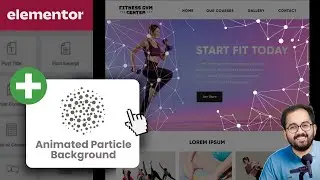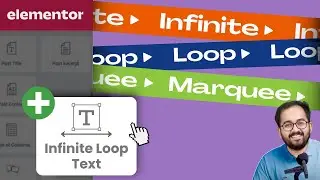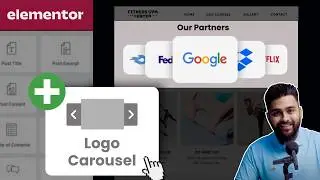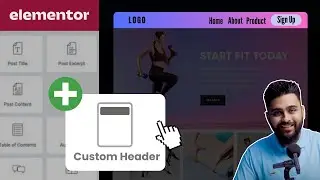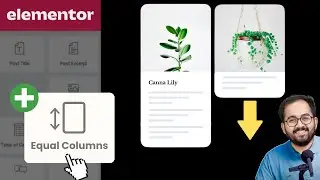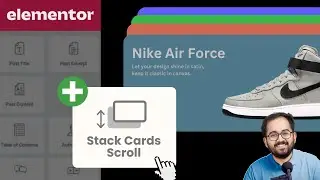How to fix DNS_PROBE_FINISHED_NXDOMAIN_ERROR
⭐ Giveaway - Our 100% FREE plugin makes any site 3X faster - https://bit.ly/airlift-performance-pl...
Learn from security experts - What the ‘DNS_PROBE_FINISHED_NXDOMAIN’ error means, what causes it & the EASIEST ways to fix it on Chrome, Windows and Mac!
1) Best Free Malware Scan - https://www.malcare.com/
Every website has a server IP address that looks something like ‘123.123.12.1′. Instead of having to remember these numbers each time you want to visit a site, you enter a memorable domain name or URL, such as ‘‘www.malcare.com‘.
After you enter this and press enter, the Domain Name System starts working to connect that URL to the IP address of the actual server. This is called DNS name resolution. If DNS fails to find the domain name or address, then instead of seeing the website you’re trying to visit, you might see an error page. I'll share the top five methods to fix this error!
------------------------------------------------------
⭐ BlogVault offers one-click staging, bulletproof backups, one-click updates, migrations & many other features to help you maintain & improve your business websites. (https://blogvault.net/)
⭐ We also have a complete security plugin called MalCare that offers free firewall & malware scanner, with a paid one-click malware removal and many other security features to give you complete peace of mind that your sites stay safe. (https://www.malcare.com/)
00:00 - Intro
00:54 - What is it
01:41 - Causes
02:13 - Fix 1A) Flush the DNS cache in Chrome
02:54 - 1B) Flush DNS cache in Windows & Mac
03:22 - Fix 2) Renew IP Address in Windows & Mac
04:29 - Fix 3A) Change the DNS Servers in Chrome
05:01 - 3B) Change DNS Servers in Windows & Mac
06:12 - Fix 4) Restart the DNS Client Service
07:18 - Fix 5) Edit the local Hosts file in Windows & Mac
08:43 - Four Bonus Tricks!
#dns_probe_finished_nxdomain #WordPressErrors #DNSerrors