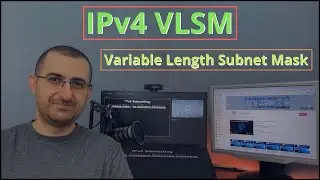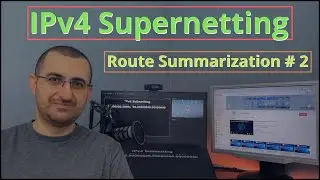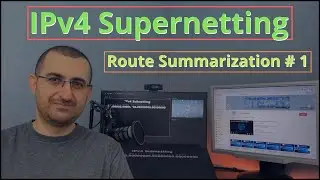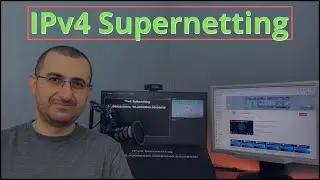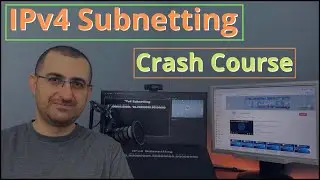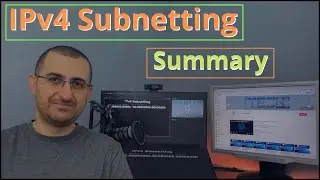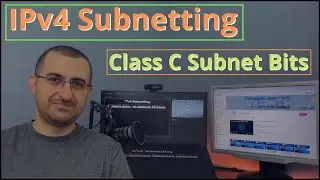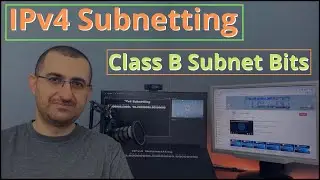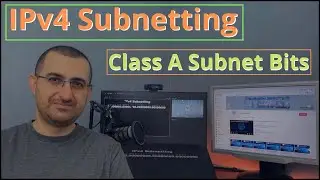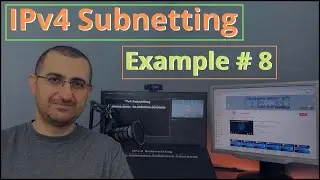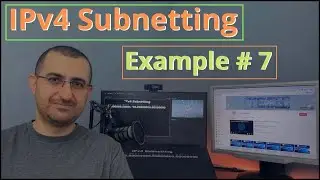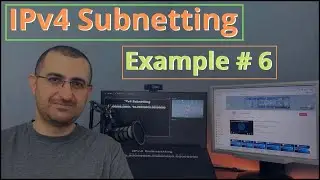FIX WAMP Installation error msvcr120.dll msvcr110.dll missing
Learn how to FIX WAMP Error msvcr120.dll is Missing
Install WAMP on Windows 10; fix missing MSVCR120.dll, msvcr110.dll
Install WAMP (Windows, Apache, MySQL, php) on a Windows 10
Warning:
Please make sure to backup your PC, Website, and all your data first.
Disclaimer: Please note that these video tutorials in this channel are for training purpose. These videos are provided AS IS without warranty of any kind. In no event shall Peyman Tech Media, its authors, or anyone else involved in the creation, production, or delivery of the videos be liable for any damages whatsoever (including, without limitation, damages for loss of business profits, business interruption, loss of business information, or other pecuniary loss) arising out of the use of these videos. Follow any technical advice offered on this channel at your own risk.
In this video, you will learn how to fix the msvcrxxx.dll (msvcr110.dll & msvcr120.dll) error during installing WampServer on your computer.
-----------------------------------------------------------------------------------------------------------
Step 1:
You need to download (Msvcr110.dll and Msvcr120.dll) from Microsoft website then install them on your computer.
Download Links:
Microsoft Download Center: https://www.microsoft.com/en-us/download
Wamp Server: http://www.wampserver.com/en/
https://www.microsoft.com/en-us/downl...
https://www.microsoft.com/en-us/downl...
https://www.microsoft.com/en-us/downl...
https://www.microsoft.com/en-us/downl...
Step 2 :
Install Wampserver on your PC
Link Wampserver : http://www.wampserver.com
If you've already installed the WAMP Server on your PC and got error, please don't forget to Uninstall WAMP and re install it after you've installed all the Microsoft Visual Studio C++ Redistributable.
-----------------------------------------------------------------------------------------------------------
Background Music:
Cryptic Sorrow Kevin MacLeod (incompetech.com)
Licensed under Creative Commons: By Attribution 3.0 License
https://incompetech.com/music/royalty...
https://creativecommons.org/licenses/...
-----------------------------------------------------------------------------------------------------------
#WampServer #WordPress #WAMPServerFix # Msvcr120.dll
-----------------------------------------------------------------------------------------------------------
SUBSCRIBE for more TUTORIAL UPDATES: / @peymantechmedia
MORE Tutorials: / @peymantechmedia