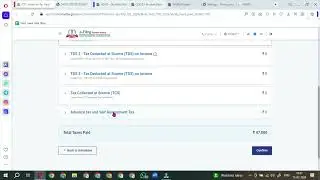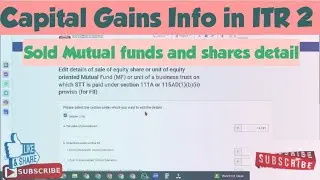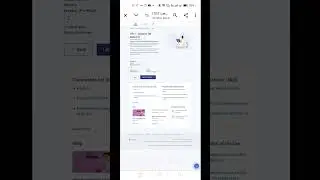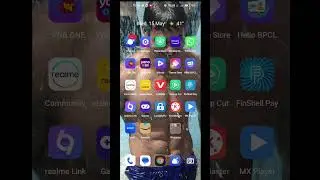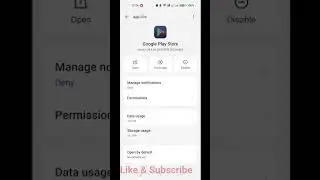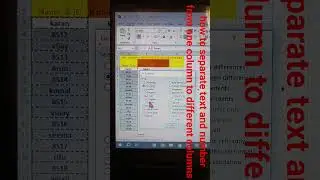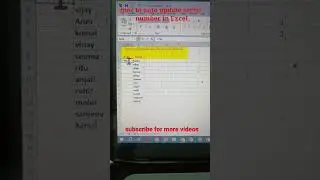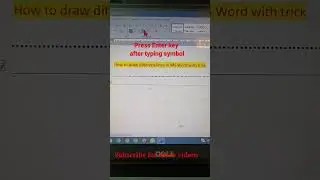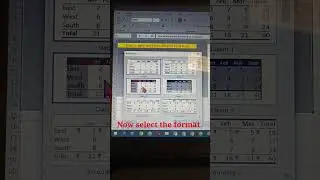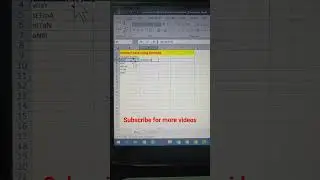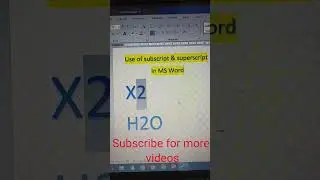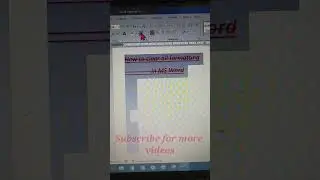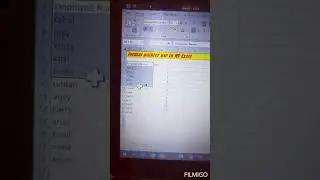How to clear web browser history with a keyboard shortcut | keyboard shortcut to clear browser data
#keyboardshortkeytoclearwebbrowserhistory #howtoclearwebbrowserhistory
How to Clear Web Browser Browsing Data With a Keyboard Shortcut this is the topic and in this video we will learn how to clear web browser history using a combination of 3 key set. Another key ctrl+H is also used to clear web browser history but with this shortcut key we also have to click two or three time to do the same. But in this we will directly navigate to clear history pop window from where you can clear direclty. This short key is different for all OS Platform. For more watch full video.
You want to clear your Google Chrome or any Web Brower browsing data quickly? There’s no need to go through menus—you can do it easily as a single keyboard shortcut and a few clicks. Here’s how to do it.
First, open “Chrome.” In any window, press the following three-key shortcut combination depending on your platform.
• Windows or Linux: Press Ctrl+Shift+Delete
• Mac: Press Command+Shift+Backspace. (On a Mac, the backspace key is labeled “Delete.” Note that pressing the Delete key beside the Home and Edit keys doesn’t work.)
• Chromebook: Press Ctrl+Shift+Backspace.
• iPhone and iPad (with keyboard connected): Press Command+Y.
After pressing the shortcut on Windows, Linux, Mac, or Chromebook, a “Settings” tab will open, and a “Clear browsing data” will pop up. Select the options you’d like, then click “Clear data.” If you’d like to do it completely hands free, press “Tab” several times until the “Clear data” button is selected, then hit “Enter” or “Return.”

![[FREE] SLIMESITO x BEEZYB TYPE BEAT 2022 -](https://images.videosashka.com/watch/1EoTITwenvE)